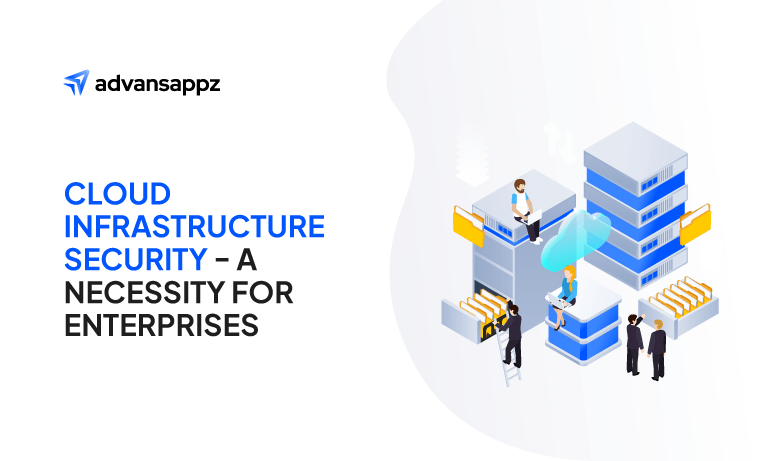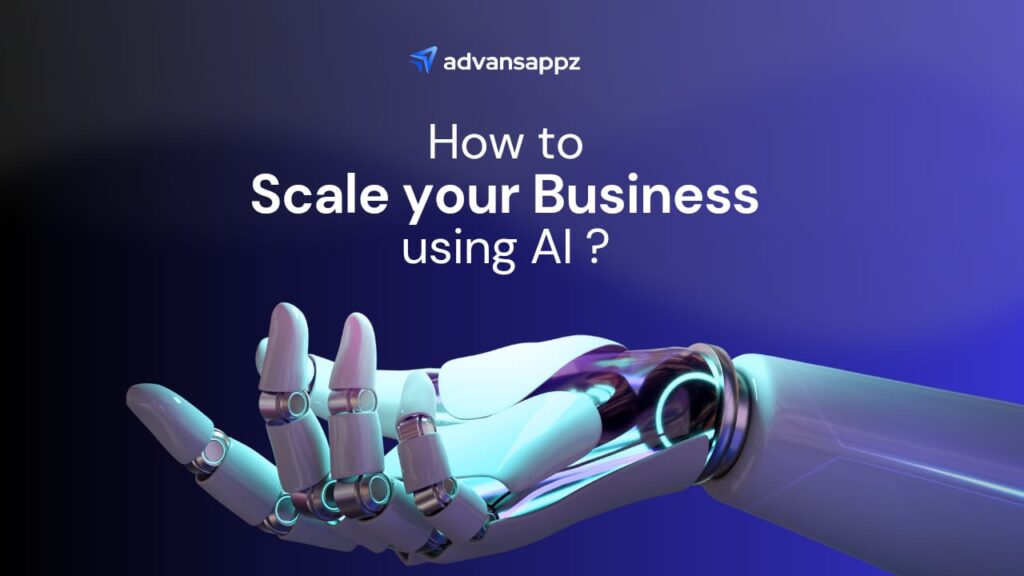Today’s businesses rely on various tech tools to streamline operations and spur growth. Salesforce and SAP are two prominent players in this area that are revolutionizing business functions. But what’s exciting is Salesforce SAP integration; it’s not just about merging tools; it’s about opening up exciting new possibilities in Business Intelligence (BI).
Salesforce dominates the Customer Relationship Management (CRM) market with over 150,000 customers worldwide. Likewise, SAP serves more than 400,000 customers across various industries. Their influence is undeniable, shaping global business strategies.
As businesses evolve in the digital age, salesforce SAP integration for BI isn’t merely a technological shift; it’s a strategic necessity. By combining CRM and ERP data, companies can uncover valuable insights to fuel innovation and competitiveness.
This blog explores how Salesforce integration with SAP is reshaping BI and empowering businesses to navigate the complexities.
Understanding Salesforce SAP Integration

Salesforce and SAP are big names in the business world, and they are known for their software solutions that help companies run smoothly. Imagine Salesforce as the expert in keeping track of customer relationships and improving your sales processes.
Similarly, SAP is like the master organizer for everything else. These include finances, improving operational efficiency, and supply chains.
Salesforce SAP integration involves linking Salesforce’s customer relationship management (CRM) platform with SAP’s enterprise resource planning (ERP) system. This integration further enables seamless data exchange between sales and operational processes.
Thus, providing organizations with a unified view of customer interactions, sales transactions, and operational metrics.
Additionally, organizations can streamline processes and improve efficiency by establishing seamless data flow between CRM, ERP, and other systems.
Moreover, it facilitates comprehensive analysis and reporting, empowering stakeholders at all levels to make data-driven decisions. Ultimately, this integration paves the way for enhanced collaboration, agility, and innovation across the organization.
Salesforce and SAP excel in managing different facets of business operations. However, what links them is the vital role of Business Intelligence (BI). Whether it’s Salesforce handling customer data or SAP managing supply chain logistics, both platforms generate significant amounts of valuable data.
This data forms the core of BI. As a result, it enables organizations to extract insights crucial for smarter decision-making and strategic planning. Therefore, understanding the importance of BI is essential for harnessing the full potential of Salesforce SAP integration.
The Importance of Business Intelligence

Business Intelligence (BI) is like having a superpower in today’s business world, where information is gold. It helps companies make sense of all the data they collect. Moreover, it helps in turning it into useful insights for smarter decisions.
Statistics also support the business intelligence industry. Report Linker forecasts that the global business intelligence market will reach $33.3 billion by 2025.
When it comes to Salesforce SAP integration, BI plays a pivotal role. Think of BI as a treasure map guiding organizations through the vast sea of data generated by both Salesforce and SAP. By leveraging salesforce business intelligence, companies can extract valuable insights from customer interactions, sales pipelines, and marketing campaigns.
Moreover, BI isn’t just for big companies. Even smaller businesses can benefit from Salesforce BI tools to enhance their competitiveness. By investing in simple BI solutions integrated with Salesforce, they can harness the power of data analytics to make informed decisions and adapt quickly to market changes.
Furthermore, SAP and BI have come together and offer robust capabilities. Thus, enabling organizations to derive insights from financial data, operational metrics, and supply chain processes.
Therefore, by integrating SAP business intelligence tools, businesses can unlock the full potential of their SAP data. It further helps in gaining deeper visibility into their operations and drives strategic decision-making.
In short, BI isn’t a one-time thing, but it’s an ongoing journey, especially in the context of Salesforce SAP integration. As businesses grow and evolve, BI continues to provide real-time updates and recommendations for improvement.
Benefits of Salesforce SAP Integration for Enhanced Business Intelligence

With the Salesforce SAP Integration, the benefits extend beyond operational efficiency. Here are the key advantages:
1. Deeper Insights Across Operations
The Salesforce SAP Integration unlocks a wealth of data from diverse operational areas. By combining customer data from Salesforce with transactional data from SAP, organizations gain a holistic view of their operations.
Therefore, it enables them to understand customer behavior, track sales performance, and analyze supply chain operations with greater depth and clarity.
2. Improved Decision-Making
Access to integrated data from Salesforce BI and business intelligence SAP empowers organizations to make informed decisions. Therefore, decision-makers gain comprehensive insights into customer preferences, market trends, and operational efficiency.
As a result, Salesforce SAP Integration allows them to anticipate demand and manage risks effectively. Consequently, all levels of the organization can make smarter, more strategic decisions.
3. Enhanced Forecasting and Optimization
The collaboration of Salesforce and SAP data enables advanced forecasting and optimization.
Thus, by leveraging historical data and machine learning algorithms, organizations forecast demand, optimize inventory levels, and streamline production processes.
As a result, this enhances operational efficiency, reduces costs, and improves resource allocation.
4. Streamlined Processes and Increased Competitiveness
Salesforce SAP Integration streamlines processes by eliminating data silos and redundancies. As a result, this enables seamless collaboration between departments, accelerating workflows and reducing manual errors.
Moreover, with streamlined operations, organizations can respond more quickly to market changes, adapt to customer demands, and maintain a competitive edge.
5. Empowered Growth Strategies
By harnessing the power of Salesforce SAP Integration for Business Intelligence, organizations can confidently develop and execute growth strategies. Businesses can identify new market opportunities when armed with actionable insights derived from integrated data.
Moreover, this helps launch targeted marketing campaigns and innovative products and services to meet evolving customer needs. This further enables sustained growth and expansion in an ever-changing market environment.
What are the Real-World Examples of Salesforce SAP Integration?

Many companies focus on salesforce SAP integration for improved efficiency and better decision-making. This synergy leads to enhanced customer satisfaction and optimized operations. Here are some real-world examples of Salesforce SAP integration.
- Johnson Controls
Johnson Controls, a leader in smart buildings, focused on Salesforce SAP Integration to make their sales and operations smoother and smarter. By combining customer info from Salesforce with transaction data from SAP, they got a clear view of their customers and operations.
This helped them predict sales better, manage inventory well, and keep customers happier. Furthermore, with these insights, Johnson Controls boosted sales, cut costs, and made better decisions.
- Toyota
Toyota, a big name in cars, merged Salesforce and SAP to manage its supply chain and customer relations better using business intelligence. By joining Salesforce CRM with SAP ERP, Toyota could see customer demand, inventory levels, and production schedules in real-time.
As a result, this made planning production easier, orders quicker, and customer experiences more personal. Thanks to these insights, Toyota became more efficient, reduced waiting times, and won more loyal customers.
- Bosch
Bosch, known for tech and engineering, used Salesforce SAP Integration to improve sales and service, with a focus on Business Intelligence. By connecting CRM with ERP, Bosch got a complete view of customers, products, and transactions.
As a result, Bosch teams found it easier to access customer information, expedite order processing, and enhance service quality. Consequently, Bosch experienced increased sales, improved customer satisfaction, and accelerated growth, all attributable to data-driven decision-making.
What are the Challenges in Salesforce SAP Integration?

Salesforce SAP Integration poses several challenges. Organizations must address this to ensure successful implementation. Below are some key hurdles commonly encountered in this process.
1. Data Compatibility
Firstly, combining data from Salesforce and SAP can be tricky because they might use different formats and terms for the same information. Ensuring that data fields match up correctly and that there are no discrepancies requires careful planning and validation processes.
Additionally, data quality issues, such as duplicates or incomplete records, can further complicate integration efforts.
2. Integration Complexity
Secondly, Salesforce SAP integration involves dealing with complex systems and technologies. It’s like making two different puzzle pieces fit together perfectly, which can take time and effort.
Moreover, Integration often requires custom development work and coordination between different teams, adding to the complexity.
3. Customization Needs
Every business has its own unique processes and requirements. Adapting Salesforce and SAP to work together in a way that fits the specific needs of a business can be a challenge.
Customizations may be necessary to align workflows, data structures, and business rules. Additionally, this will increase the complexity and cost of integration.
4. Data Security Concerns
Salesforce SAP integration also poses security concerns. Sharing sensitive business data between Salesforce and SAP raises concerns about data security and privacy. Thus, ensuring that data remains secure throughout the integration process is crucial.
This involves implementing encryption, access controls, and other security measures to protect data from unauthorized access or breaches.
5. User Adoption and Training
Getting employees comfortable with using Salesforce SAP integration systems requires proper training and support. If users aren’t on board with the changes, the integration might not be as effective as intended.
Thus, investing in user training programs and providing ongoing support can help overcome resistance and ensure successful adoption.
6. Maintenance and Updates
Once integrated, Salesforce and SAP systems need to be regularly maintained and updated to ensure they continue to work smoothly together. As a result, keeping up with updates and maintenance can be an ongoing challenge.
Changes to one system may require corresponding updates to the other, and compatibility issues may arise with new versions or releases. Therefore, regular monitoring and proactive maintenance practices are essential to prevent disruptions.
Final Words
In conclusion, the integration of Salesforce and SAP is revolutionizing the landscape of Business Intelligence. Furthermore, it enables organizations to unlock new dimensions of insights and opportunities.
By harnessing the combined power of CRM and ERP data, businesses can drive innovation and optimize operations. Additionally, they can stay ahead in today’s competitive market. So, this integration opens doors to a future where data-driven decision-making becomes not just a strategy, but a culture ingrained within organizations.
FAQs about Salesforce SAP Integration
-
How do SAP and Salesforce work together?
SAP and Salesforce can share information to help businesses manage sales, customer relationships, and operations more efficiently. It’s like teamwork between two systems, where they communicate and collaborate to get things done.
-
Is SAP Salesforce integration costly?
Yes, Salesforce SAP integration can be expensive. It involves technical work and may require investments in software, services, and ongoing maintenance. However, the benefits often justify the cost.
-
Can SAP Salesforce integration be complex?
Yes, it can be complex. Salesforce SAP integration requires understanding the systems and overcoming technical challenges like data mapping and security. But with planning and expertise, it’s manageable. Alternatively, a professional IT company can do the job for you.
-
What is the best practice for Salesforce SAP Integration?
The best practice involves clear planning, communication, and using standard integration tools. Moreover, testing and maintenance are also essential for keeping the integration running smoothly.
-
What is business intelligence in ERP?
Business intelligence in ERP means using data analytics to gain insights from the vast amount of data stored in an ERP system. It helps businesses make better decisions. Furthermore, it improves performance by analyzing trends and patterns in the data.