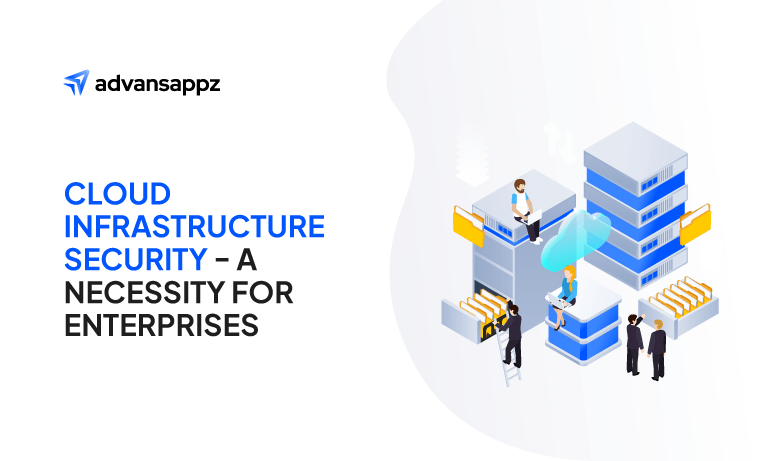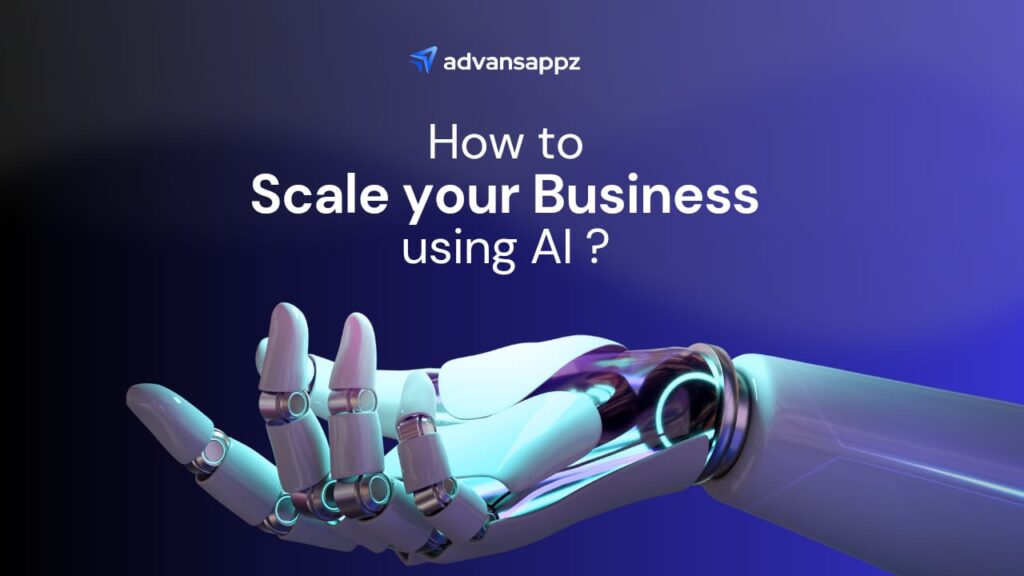How developers construct mobile and online applications has been revolutionized by Flutter, a cross-platform UI toolkit created by Google. Software development using Flutter has become a top option for creating high-quality applications thanks to its robust feature set, extensive widget library, and great speed. According to Statista, more than 49% of software developers use Flutter for app development. However, developers from any software consulting service must adhere to a group of recommended practices throughout development to fully utilize Flutter and produce outstanding apps.
This article investigates Flutter software development and examines best practices, insider secrets, and other helpful information to help you build great apps. We will cover every element required for mastering the art of Flutter programming, from project structure and organization to state management, UI/UX design, performance optimization, and security. So, to take your Flutter projects to new levels of success, let’s set out on this trip to learn the best practices.
What are the best practices for software development using Flutter?
Project Organisation and Structure
- Modular Architecture: Implementing a modular design, such as the BLoC (Business Logic Component) or Provider pattern, advocated by Flutter, assures the separation of responsibilities and makes it easier to maintain and scale code.
- Directory Structure: To maintain a tidy and manageable codebase, organize your project into logical folders, such as “lib” for application-specific code, “test” for tests, and “assets” for static resources.
- Coding Styles: Code that is consistently formatted with the help of tools like Dart’s format is easier to read and fosters better teamwork.
State Management
- Select the Appropriate State Management Approach: Based on the complexity and needs of your application, compare several state management solutions like Provider, BLoC, MobX, or Riverpod.
- Immutable Data: To avoid unintended side effects and make debugging easier, adopt immutable data concepts using libraries like Immutable or Built_Value.
- Scoped Rebuilds: Utilise Flutter’s built-in features, such as const widgets, to reduce pointless widget rebuilds and improve efficiency.
Designing UI/UX
- Material Design Guidelines: Follow Google’s Material Design guidelines for software development with Flutter to design user interfaces that are simple and aesthetically appealing.
- Responsive Layouts: Use Flutter’s adaptable layout approach to create responsive interfaces that automatically change to fit different screen sizes and orientations.
- Custom Widgets: To encourage code reuse and maintain uniformity throughout the program, encapsulate reusable UI components into custom widgets.
Performance Optimization
- Minimize Widget Rebuilds: Widget rebuilds should be kept to a minimum by properly using StatelessWidget and the const keyword.
- Effective Data Fetching: Use the async capabilities of Flutter and intelligent caching techniques to effectively download and update data.
- Performance profiling: To find and fix performance bottlenecks in your application, use tools like Dart Observatory or Flutter DevTools.
Debugging and Testing
- Unit testing: Use the Flutter testing framework or other libraries like Mockito and Flutter Test to create thorough unit tests for crucial business logic.
- Widget Testing: Use widget testing to confirm the accuracy and behavior of UI components and their interrelationships.
- Continuous Integration: To automate the testing procedure and guarantee code quality, integrate your codebase with CI/CD systems like Jenkins, Travis CI, or CircleCI.
Internationalisation and Localisation
- Internationalization Support: Use the built-in internationalization features of Flutter to make your application usable by users worldwide.
- Optimum localization techniques: To simplify the translation process, adhere to best practices for localization, such as utilizing resource files and avoiding hard-coded strings.
Error Handling and Logging
- Error Boundaries: Implement error boundaries to handle exceptions gracefully and avoid program crashes.
- Logging and Crash Reporting: To aid with efficient debugging and error analysis, integrate frameworks like the logging package and crash reporting solutions like Firebase Crashlytics.
Security
- Secure Data Storage: Encryption and safe storage features provided by software development with
- Flutter can be used to protect sensitive data.
- Network security: Use secure communication protocols (like HTTPS) and validate SSL certificates to protect against man-in-the-middle attacks and guarantee data privacy.
Coding standards and documentation
- Code Reviews: Develop a culture of code reviews among your development team to find and fix possible problems, enhance the quality of your code, and exchange expertise.
- Documentation: Use tools like DartDoc to clearly explain classes, functions, and how they should be used in your code. This will help with collaboration and code maintenance.
Third-Party Plugins and Packages
- Package Evaluation: Before including third-party packages in your project, evaluate their caliber, popularity, and maintenance status.
- Plugin Compatibility: To prevent compatibility problems, ensure Flutter plugins are compatible with the target platforms (iOS and Android).
Availability and Accessibility
- Accessibility Guidelines: Make your Flutter application accessible to people with impairments by adhering to the WCAG (Web Content Accessibility Guidelines).
- Semantic Markup: To offer a rich user experience to all users, employ Flutter’s built-in accessibility capabilities, such as semantic markup, labels, and descriptions.
Continuous Deployment and Integration
- Build Automation: To simplify the development process and guarantee consistent builds, implement automated processes utilizing IT consulting technologies like Fastlane or Flutter’s CI/CD connectors (e.g., Codemagic, Bitrise).
- Version Control and Release Management: To manage code changes and software releases effectively, use version control systems (such as Git) and adhere to standard branching and release management methodologies.
Performance Analytics and Monitoring
- Real-time Performance Monitoring: Include applications like Sentry or Firebase Performance Monitoring to perform quality testing and track performance indicators, locate performance bottlenecks, and enhance your Flutter application.
- User Analytics: Utilise analytics frameworks (such as Google Analytics and Firebase Analytics) to better understand user behavior, pinpoint user preferences, and make data-driven decisions on improving applications.
Maintenance and Improvement
- Stay Up-to-date: To take advantage of new features, performance enhancements, and security patches, keep up with the most recent Flutter releases, updates, and bug fixes.
- Continual Upkeep: To reorganize code, remove outdated APIs, and increase the durability and reliability of your application, schedule routine codebase maintenance sessions.
Community Involvement
- Participate in Forums and Communities: Engage with the Flutter community by participating in forums and discussion groups (such as the FlutterDev subreddit) and attending Flutter-related events to learn more, contribute your experience, and get help.
- Open Source Contributions: Contributing to open-source Flutter projects is a great way to expand your abilities, work with other developers, and give back to the community.
Offline Support
- Caching: Implement caching technologies to save frequently requested data locally. This will decrease reliance on the network and increase the application’s responsiveness.
- Data Synchronisation: When re-established communication, synchronize data between the local device and the server to guarantee consistency.
Memory Management
- Avoid Memory Leaks: To prevent memory leaks, be aware of object lifecycles and ensure that resources are released appropriately. Use tools like Dart Observatory or Flutter DevTools to spot and fix memory-related problems.
- Resources for disposal: To free up memory and stop resource leaks, properly dispose of resources like streams, animation controllers, and event listeners.
Managing Changes in Orientation
- Maintain State: To improve user experience and prevent needless data loading, maintain the state of critical widgets during orientation changes using AutomaticKeepAliveClientMixin or the IndexedStack widget.
- Rebuild Strategies: Use suitable rebuild strategies for UI components, such as OrientationBuilder or LayoutBuilder, to handle orientation changes smoothly.
Testing for accessibility
- Screen Readers: To guarantee adequate accessibility for users with visual impairments, test your Flutter application with screen reader tools (such as VoiceOver and TalkBack).
- Keyboard Navigation: Validate keyboard navigation and attention order to suit users that primarily interact with the keyboard.
Testing for internationalization
- Localization Validation: To guarantee accurate text rendering, style, and functioning, test your application in various languages, including those with various character sets.
- Support for right-to-left (RTL): For languages that need right-to-left text alignment and UI design, confirm RTL support.
Reporting and Handling Errors
- Error Logging: For efficient debugging and problem-solving, integrate logging frameworks like Sentry or Crashlytics to record and log failures and exceptions.
- User-Friendly Error Messages: When mistakes occur, show users useful and user-friendly error messages to help them understand and fix problems.
Security Audits
- Code Security Reviews: To find and fix potential security flaws in your Flutter application, do routine security audits and code reviews.
- Encryption and Data Protection: Secure encryption techniques and data protection measures should be used to protect sensitive user data that is kept locally or sent over a network.
Performance evaluations
- Load testing: Recreate high-use situations to assess your Flutter application’s performance under pressure.
- Profiling: Utilise the performance profiling features of Flutter to examine and improve performance-impacting components of your application, such as very frequent widget rebuilds or ineffective data processing.
Following these best practices can make the process of software development using Flutter extremely smooth. But, you cannot build a successful Flutter app without understanding how to tackle errors. That’s why we’ve added some secrets on efficient error handling and logging for software development with Flutter.
Error Handling and Logging for software development with Flutter
Building strong and dependable Flutter apps requires careful consideration of error handling and logging. Your program’s overall stability and user experience may be significantly improved by properly handling failures and implementing efficient logging methods. Here are some crucial actions to think about:
First, use error boundaries to handle exceptions gently. You may capture problems and manage them in a controlled way, eliminating crashes and giving users illuminating error messages by enclosing particular areas of your code with error boundaries.
Integrate logging frameworks to track and record errors, exceptions, and significant application events, such as the “logging” package. Logging allows you to gather important data for debugging, which can speed up the process of finding and fixing problems.
Use a centralized framework to ensure uniform error handling across your application. Middleware that handles errors can be used to do this, as it can specially create exception handlers. Centralized error handling streamlines the collection and processing of errors, making error-related code easier to manage and maintain.
To make error messages more understandable and user-friendly, try to be as clear as possible. Avert disclosing technical information that might perplex consumers and perhaps cause security problems. Instead, give consumers clear, informative error messages that will aid in their understanding of the problem and point them in the right direction for a solution.
Integrate crash reporting tools like Firebase Crashlytics to improve error reporting and analysis even further. With the aid of these tools, which automatically record crash reports, you can examine patterns, set priorities for bug fixes, and enhance the overall reliability of your app.
When mistakes happen, record stack traces and keep them. Stack traces give you useful details about an issue’s context and source, making it easier for you to identify its underlying cause.
Finally, carefully test your program to catch any potential errors. To make sure your app responds politely to these circumstances, simulate network outages, incorrect inputs, and unexpected behavior. This will make your application more resilient and help you find holes in your error-handling code.
Also Check: MVP Development for Startups
Common errors to prevent
While adhering to best practices, developers are nevertheless susceptible to errors that negatively affect the functionality and quality of their Flutter apps. Understanding these typical problems can help you avoid them and enhance development. Here are some common errors to avoid:
- Bloated Widgets: Performance problems may arise while creating huge, sophisticated widgets. UI components must be divided into smaller, reusable widgets to enhance code maintainability and performance.
- Overusing setState(): Overusing the setState() function might result in needless widget rebuilds and hurt performance. For more effective state management, consider utilizing programs like Provider or BLoC.
- Ignoring Device Restrictions: If your software is not optimized for various screen sizes, orientations, and resolutions, it may give users a bad experience. Always test your app on several platforms to ensure it shows and operates as intended.
- Lack of Error Handling: Improper error handling can cause crashes and aggravate users. To increase the reliability and usefulness of your software, include appropriate error handling procedures, such as error recording and user-friendly error messages.
- Neglecting Performance Optimisation: Poor performance can lead to sluggish user interfaces and delayed page loads for your app. Use technologies like performance profiling and caching strategies to find and fix performance bottlenecks.
- Lack of Testing: Skipping rigorous testing might result in undiscovered bugs and problems in your program. Spend effort on unit, widget, and integration testing to ensure your program is reliable and functional.
- Poor Documentation: Failure to properly document your code might inhibit teamwork and make comprehending and maintaining the codebase challenging. Use tools like DartDoc to properly document your code and APIs to improve readability and maintainability.
- Lack of Code Review: By skipping code review, bugs, security flaws, and poor code quality can all be introduced. Stress the value of code reviews and peer reviews to find mistakes early and enhance code quality.
- Platform-Specific Guidelines Not Followed: Flutter supports cross-platform development; failing to follow these rules might lead to inconsistent code and non-native user experiences. To produce a more professional-looking app, become familiar with the standards for each platform (e.g., Material Design for Android, Cupertino for iOS).
- Poor App Architecture: Ignoring correct architectural patterns can increase code complexity and make growing your application more challenging. Pick an appropriate architectural pattern (such as MVC, MVVM, or Clean Architecture) and stick to it throughout your project.
You may ensure a more efficient development process, raise the caliber of your Flutter apps, and provide a better user experience by avoiding these frequent pitfalls.
Start Software development using Flutter today!
By implementing these best practices during software development using Flutter, you may improve your Flutter development process and produce highly effective, secure, and user-friendly applications. Following these recommendations will enable you to develop Flutter software that is reliable and effective, satisfies user expectations, and fosters a positive development environment for your team.
Remember that the suggested ideas are only a starting point; you can build upon them or modify them to fit your particular requirements and writing style. You can also contact the experts from Advansappz, an outstanding software solution, to develop the best applications for your service.