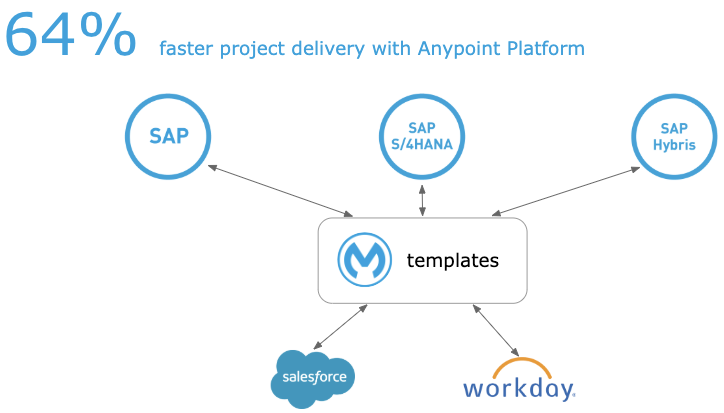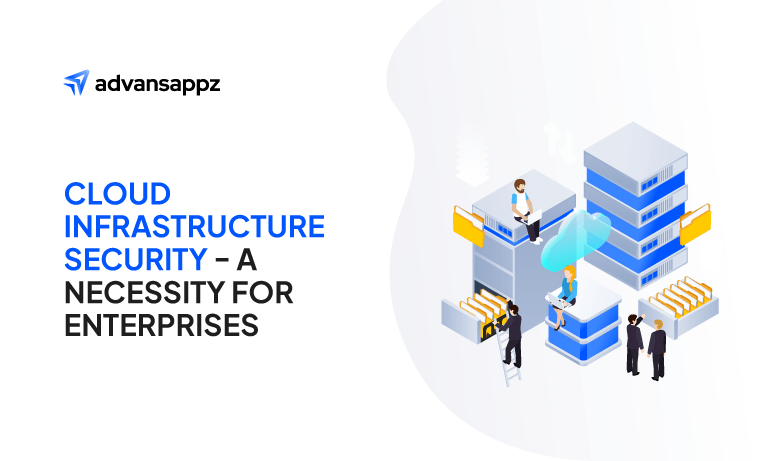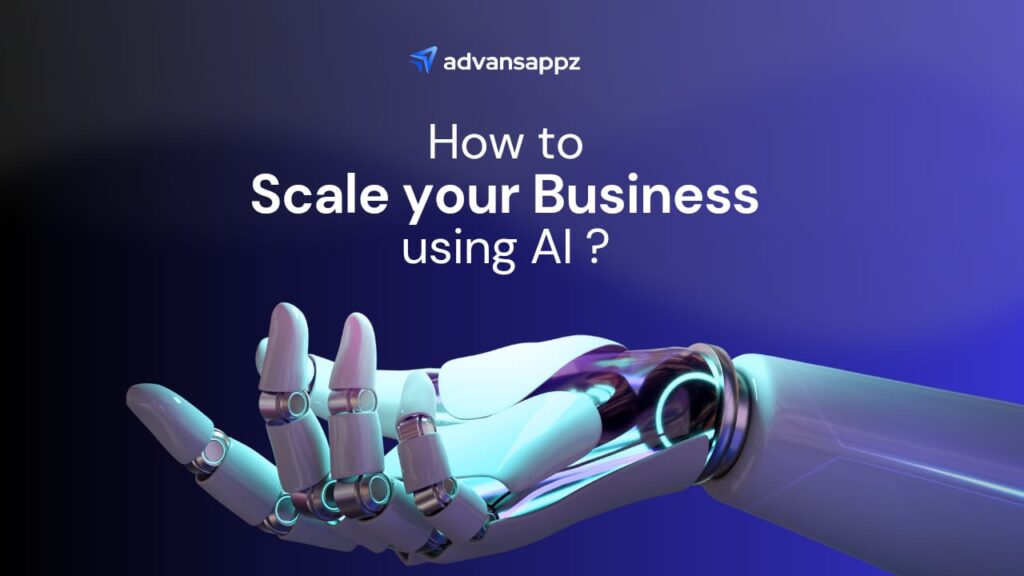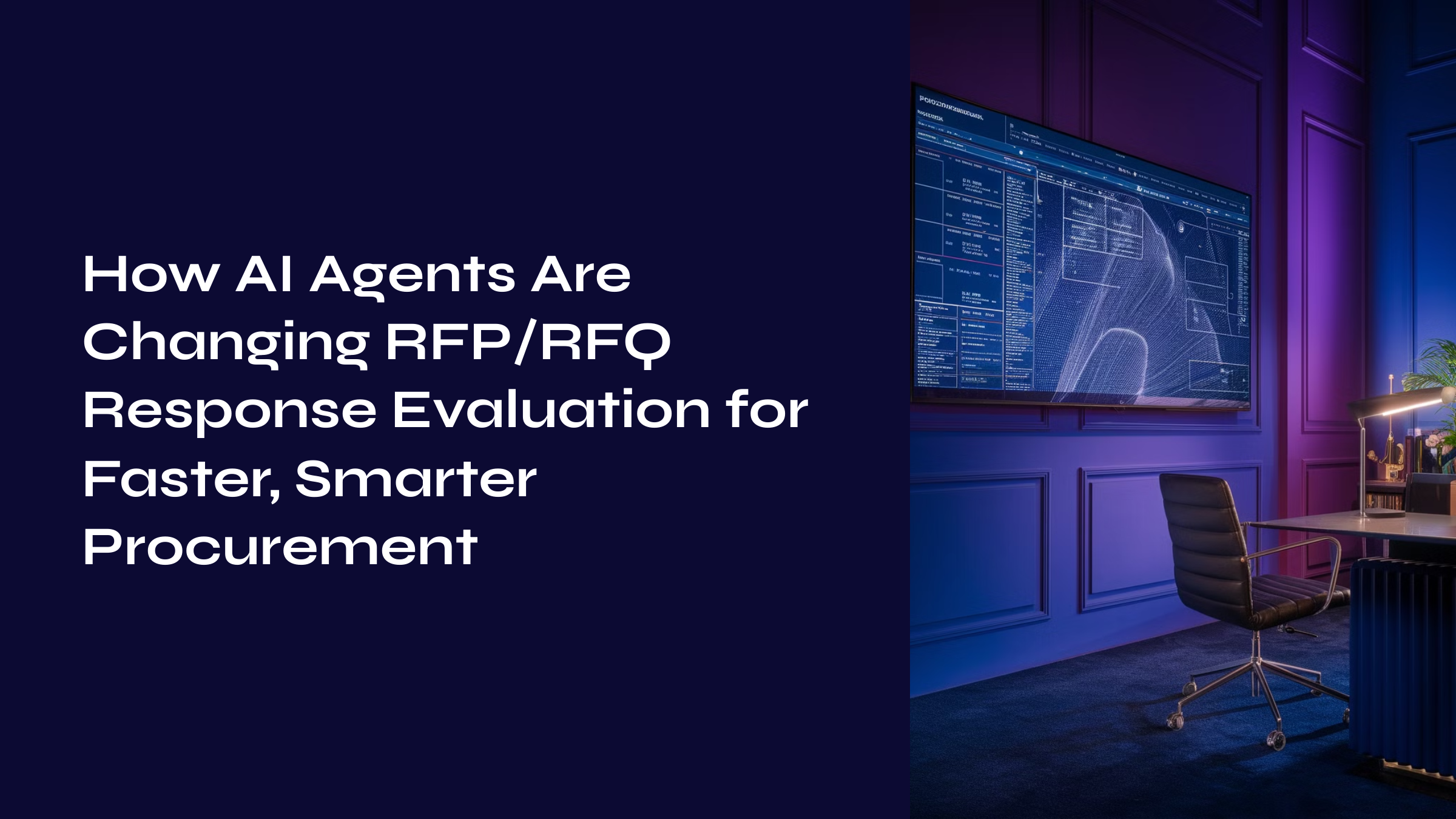In the ever-evolving landscape of modern business, SAP (Systems, Applications, & Products in Data Processing) has established itself as a pillar of ERP software. With its comprehensive suite of applications, SAP empowers organizations to effectively manage their business processes, optimize operations, and gain valuable insights. However, in today’s interconnected world, the true power of SAP lies in its seamless integration with other systems and applications. This is where MuleSoft, a leading integration platform, comes into play, catalyzing digital transformation and accelerating business growth.
MuleSoft bridges the gap between SAP and a wide range of external systems, applications, and data sources, enabling seamless communication, data synchronization, and process automation. By integrating MuleSoft with SAP, organizations can unlock a wealth of benefits, including streamlined workflows, enhanced data visibility, improved decision-making, and increased operational efficiency.
Let’s discuss the best practices for MuleSoft SAP integration, empowering businesses to harness the full potential of these innovative solutions. We will delve into crucial considerations, integration strategies, and proven techniques that ensure successful integration and unleash the synergistic power of MuleSoft and SAP. Whether you are looking to optimize business processes, accelerate innovation, or drive digital transformation, mastering the art of seamless integration between MuleSoft and SAP is paramount in today’s competitive landscape.
For a deeper understanding of how MuleSoft works and why it’s crucial for modern enterprises, check out our article on Understanding MuleSoft: Why It Matters for Modern Enterprises. This resource covers the fundamentals of MuleSoft and how it empowers businesses to drive innovation and digital transformation.
The Significance of SAP Integration for Businesses
SAP integration is crucial for businesses to improve operations, increase efficiency, and stay ahead of competitors. It enables seamless integration with other systems and applications, leading to a revolution in process management and data utilization.
- Streamlined Business Processes: SAP serves as the backbone of many organizations, enclosing essential functions such as finance, supply chain management, human resources, and customer relationship management. Integrating SAP with other systems, such as CRM or e-commerce platforms, enables the automation and synchronization of crucial business processes. This streamlines operations, reduces manual effort, minimizes errors, and accelerates decision-making.
- Enhanced Data Visibility and Accuracy: Integration allows for the seamless flow of data between SAP and other systems, ensuring real-time synchronization and a unified view of information across the organization. By eliminating data silos and enabling accurate data exchange, organizations gain enhanced visibility into their operations, authorizing them to make informed decisions based on reliable, up-to-date data.
- Improved Operational Efficiency: SAP integration facilitates end-to-end process automation, eliminating manual data entry and reducing time-consuming tasks. Organizations can achieve greater operational efficiency, faster cycle times, and improved productivity by automating workflows across systems. For instance, integrating SAP with a warehouse management system can automate inventory management and order fulfillment processes, leading to optimized inventory levels and faster delivery cycles.
- Enhanced Customer Experience: SAP integration enables a holistic view of customer data and interactions, empowering organizations to provide personalized experiences and seamless customer service. By integrating SAP with CRM systems, organizations can access customer data, purchase history, and support interactions in real-time, allowing for personalized marketing campaigns, targeted sales efforts, and superior customer support.
- Data-Driven Decision Making: Integrating SAP with analytics and reporting tools empowers organizations to extract valuable insights from their data. Organizations can analyze trends, identify patterns, and make data-driven decisions that drive business growth by combining data from various sources, including SAP. Real-time access to integrated data also enables proactive monitoring and quick response to changing market conditions.
- Scalability and Future Readiness: SAP integration allows organizations to scale their operations and adapt to evolving business needs. As businesses expand, integrate new applications, or embrace cloud-based solutions, SAP integration ensures smooth data flow and compatibility with the changing IT landscape, future-proofing the organization’s technology infrastructure.
Understanding MuleSoft SAP Integration and Its Capabilities
MuleSoft SAP integration refers to the seamless connection and synchronization of data between MuleSoft’s Anypoint Platform and SAP systems. This integration empowers organizations to leverage the capabilities of both solutions, enhancing business processes, data visibility, and overall operational efficiency.
Let’s delve into the capabilities of MuleSoft SAP integration:
- Connectivity and Integration: MuleSoft’s Anypoint Platform provides a robust set of integration capabilities, including a vast library of connectors, APIs, and protocols, enabling seamless connectivity between SAP systems and other applications. Whether integrating SAP ERP, SAP S/4HANA, SAP CRM, or other SAP modules, MuleSoft simplifies the process, making it easier to exchange data and achieve end-to-end process automation.
- Pre-Built Connectors and Accelerators: MuleSoft offers pre-built connectors and integration templates specifically designed for SAP systems. These accelerators provide out-of-the-box integration capabilities, saving development time and effort. In addition, MuleSoft’s SAP connectors are built using best practices, ensuring compatibility and seamless communication between SAP and other systems.
- Data Synchronization and Real-Time Integration: The SAP integration by MuleSoft facilitates real-time data synchronization between SAP and other applications. Changes made in SAP systems are instantly propagated to connected systems, ensuring data consistency and accuracy across the organization. Real-time integration eliminates data discrepancies, reduces manual effort, and enables faster decision-making based on up-to-date information.
- Process Automation and Orchestration: MuleSoft’s Anypoint Platform allows organizations to automate and orchestrate complex business processes involving SAP systems and other applications. By defining workflows and integrating data and systems across the organization, MuleSoft enables end-to-end process automation, reducing manual intervention, improving efficiency, and driving productivity.
- Monitoring, Analytics, and Error Handling: MuleSoft offers robust tracking, analytics, and error handling capabilities, allowing organizations to gain insights into integration performance, track data flow, and identify and resolve issues proactively. With real-time visibility into integration processes, organizations can monitor data quality, track errors, and ensure the smooth functioning of the integration solution.
- Hybrid Integration: The integration offers hybrid integration scenarios by seamlessly connecting on-premises SAP systems with cloud-based applications. This capability allows organizations to leverage the flexibility and scalability of cloud technologies while preserving the investments made in their existing SAP infrastructure.
- Data Transformation and Mapping: MuleSoft provides powerful data transformation capabilities, allowing organizations to harmonize data between SAP and other systems. With built-in data mapping tools, organizations can quickly transform data formats, reconcile different data structures, and ensure seamless data exchange across the integrated landscape.
- API-Led Connectivity: The API-led connectivity approach enables organizations to expose SAP functionalities as reusable APIs. This allows other applications and systems to access SAP data and services in a standardized and controlled manner, promoting reusability and agility and fostering a culture of API-driven development.
- Event-Driven Architecture: The Anypoint Platform from MuleSoft allows for event-driven architectures, which makes real-time integration and event-driven processing between SAP systems and other applications possible. This feature ensures quick response to significant business events, triggers automated actions and helps with near-real-time data synchronization for better operational efficiency.
- Continuous Integration and Delivery: MuleSoft’s Anypoint Platform supports continuous integration and delivery (CI/CD) practices, enabling organizations to automate the deployment of integration solutions and promote faster time-to-market. With MuleSoft’s CI/CD capabilities, organizations can ensure the seamless delivery of changes, updates, and enhancements to the SAP integration solution.
MuleSoft vs. SAP Cloud Platform Integration
While MuleSoft and SAP Cloud Platform Integration both offer integration capabilities, they have distinct features and use cases. MuleSoft focuses on broader integration scenarios, supporting various applications and systems, including SAP. On the other hand, SAP Cloud Platform Integration is primarily tailored for integrating SAP applications within the SAP ecosystem.
The choice between MuleSoft and SAP Cloud Platform Integration depends on your organization’s specific needs, existing infrastructure, and future integration requirements.
Best Practices for SAP Integration Using MuleSoft
Integrating SAP systems with MuleSoft requires careful planning and implementation to ensure a successful and efficient integration. By following best practices, organizations can maximize the benefits of SAP integration using MuleSoft. Here are some of the best approaches to consider:
Understand the Business Requirements
Before diving into the integration process, it is crucial to understand the business requirements and objectives clearly. Next, identify the specific data, processes, and systems that need to be integrated with SAP. This understanding will drive the design and implementation of the integration solution.
Example: A retail organization wants to integrate its SAP ERP system with its e-commerce platform to streamline order fulfillment and inventory management. The business requirement is to ensure real-time synchronization of product information, inventory levels, and order data between SAP and the e-commerce platform.
Design a Scalable and Flexible Integration Architecture
Develop an integration architecture that is scalable, flexible, and aligned with your organization’s long-term goals. Consider factors such as data volume, system complexity, security requirements, and future expansion. Adopting a modular and API-led approach allows for reusability and easier maintenance of integration components.
Example: When integrating SAP with a customer relationship management (CRM) system, design the integration architecture to support future scalability. Use APIs to expose SAP customer data and enable seamless data exchange between SAP and the CRM system. This architecture can accommodate future integration with other systems, such as marketing automation or analytics platforms.
Leverage MuleSoft’s Anypoint Connectors and Templates
MuleSoft provides a range of pre-built connectors and integration templates specifically designed for SAP systems. These accelerators simplify the integration process by providing pre-configured settings and mappings for SAP integration scenarios. Leverage these resources to accelerate development, reduce errors, and ensure compatibility between MuleSoft and SAP.
Example: When integrating SAP with a cloud-based human resources management system, utilize MuleSoft’s pre-built SAP connector and integration template to establish seamless communication between the systems. This can expedite the development process and reduce the time-to-market for the integration solution.
Implement Data Mapping and Transformation
Data mapping is a critical aspect of SAP integration using MuleSoft. Understand the differences in data structures, formats, and semantics between SAP and other systems, and design data mapping and transformation logic accordingly. Ensure data accuracy, consistency, and integrity throughout the integration process.
Example: When integrating SAP with a data warehousing solution, data mapping, and transformation are essential to align SAP data models with the data warehouse schema. This involves mapping SAP fields to the corresponding fields in the data warehouse and transforming data types, formats, and units to ensure seamless data synchronization.
Apply Error Handling and Monitoring
Implement comprehensive error-handling mechanisms and monitoring capabilities within the integration solution. Define error-handling workflows, log errors and exceptions, and establish alerting mechanisms to proactively identify and address integration issues. In addition, monitor integration performance, track data flow, and leverage analytics to gain insights into the integration process.
Example:
- Implement error handling and monitoring when integrating SAP with a supply chain management system.
- Set up notifications or alerts for critical errors, such as failed order updates or inventory synchronization issues.
- In addition, monitor integration performance metrics, such as throughput and response times, to ensure optimal system performance and data accuracy.
Conduct Thorough Testing and Validation
Prioritize thorough testing and validation of the integration solution. Perform unit tests, integration tests, and end-to-end tests to ensure the integration’s reliability, functionality, and performance. Validate data accuracy, transactional integrity, and error-handling scenarios to guarantee a robust and stable integration solution.
Example: When integrating SAP with a payment gateway, conduct end-to-end testing to validate payment data flow, authorization, and transaction completion. Test various scenarios, including successful payments, failed payments, and refund processes, to ensure seamless payment integration between SAP and the payment gateway.
Organizations can follow these best practices to achieve a successful and optimized SAP integration using MuleSoft. These practices promote scalability, flexibility, data integrity, and system reliability, resulting in streamlined business processes, enhanced productivity, and improved decision-making capabilities.
Leveraging MuleSoft SAP BAPI for Integration
MuleSoft SAP Business Application Programming Interface (BAPI) is a set of pre-defined SAP functions that facilitate seamless communication between MuleSoft and SAP systems. BAPIs provide a standardized interface for accessing SAP data and executing transactions. Leveraging MuleSoft SAP BAPIs simplifies the integration process, accelerates development, and ensures compatibility with SAP’s ecosystem.
The Role of MuleSoft Integration Specialists Implementing MuleSoft SAP integration requires expertise in both MuleSoft and SAP systems. MuleSoft integration specialists are professionals skilled in designing, developing, and deploying integrations using MuleSoft’s Anypoint Platform. They possess in-depth knowledge of MuleSoft’s capabilities, integration patterns, and best practices, making them essential in ensuring successful MuleSoft SAP integration projects.
If you’re a startup looking to understand the significance of ERP systems, check out our article on: Why ERP Systems are Important for Startups. This piece delves into how ERP can help startups scale, streamline operations, and ultimately enhance their competitive edge.
Final Words
Integrating MuleSoft with SAP can significantly benefit organizations by optimizing their business processes and unlocking SAP’s full potential. Organizations should follow the best practices outlined in this blog to ensure successful integration, streamlined workflows, and improved efficiency. By utilizing MuleSoft’s Anypoint Platform alongside SAP’s capabilities, businesses can achieve their integration goals and drive digital transformation.
Frequently Asked Questions
Mulesoft SAP Integration is a technology solution that connects SAP systems with other applications and data sources, enabling seamless data exchange and business process automation.
SAP Integration with Mulesoft streamlines operations, enhances data visibility, and improves overall efficiency by enabling real-time communication between SAP and diverse software systems.
Mulesoft employs pre-built connectors and integration templates to simplify SAP integration, reducing development time and costs.
Yes, Mulesoft supports both on-premises and cloud-based SAP systems, ensuring flexibility and scalability in your integration projects.