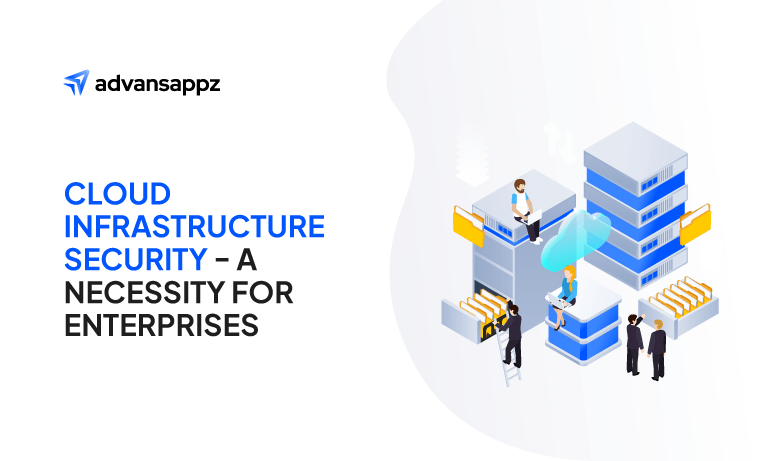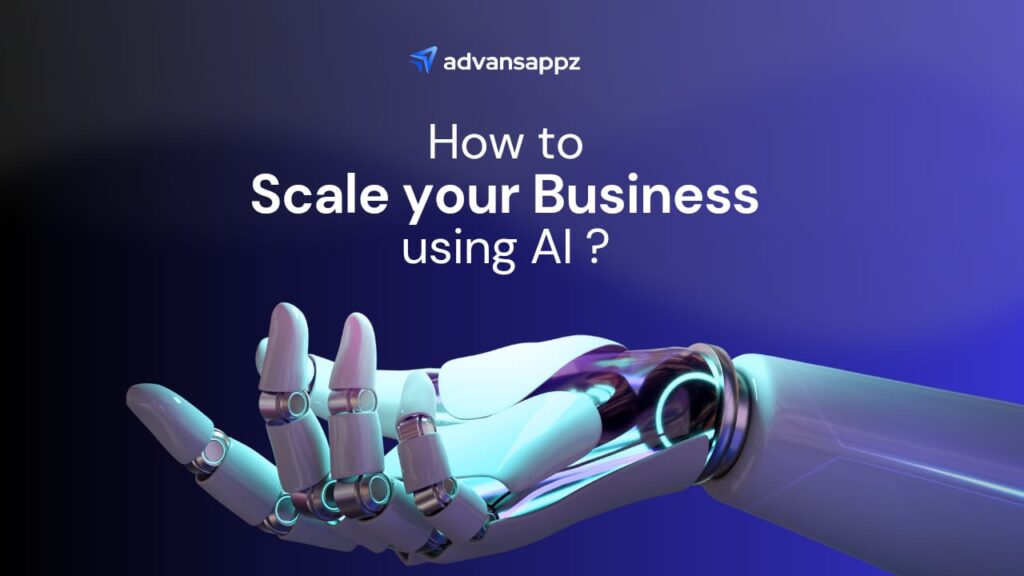As businesses expand, the need for quick, efficient, and reliable customer support becomes more critical. Customers expect 24/7 service, accurate information, and seamless interactions across all channels. To meet these demands, many companies are turning to AI-powered chatbots that handle repetitive queries, allowing human agents to focus on more complex issues.
One of the most effective ways to enhance customer service is by implementing a chatbot designed to handle Frequently Asked Questions (FAQs). A well-implemented FAQ chatbot can provide instant responses, reduce support costs, and operate continuously, ensuring that no customer query goes unanswered. In this article, we’ll guide you through the process of creating and implementing an FAQ chatbot and explore industry-specific use cases to inspire your strategy.
Why Use a Chatbot for FAQs?
1. Instant Responses: A chatbot can immediately respond to customer inquiries, improving the customer experience by reducing wait times.
2. 24/7 Availability: A chatbot ensures your business is always open for questions, even during off-hours, enhancing customer satisfaction.
3. Cost-Effective: Automating responses to common questions reduces the need for a large customer support team, saving costs.
4. Consistency: Chatbots provide uniform, error-free responses, ensuring all customers get accurate information.
5. Scalability: Whether handling 10 or 10,000 queries, chatbots maintain performance, making them a scalable solution for growing businesses.
Key Features of an FAQ Chatbot
To build a successful FAQ chatbot, consider these essential features:
- Natural Language Processing (NLP): Enables chatbots to understand and respond in a conversational manner, enhancing user experience.
- Contextual Understanding: Advanced chatbots should comprehend the context of customer queries and provide accurate responses based on past interactions.
- Omni-Channel Integration: Ensure your chatbot works seamlessly across platforms like websites, apps, and social media.
- Customizable Responses: A flexible chatbot that can be tailored to your unique business needs is critical for answering specific product or service-related questions.
- Analytics and Reporting: Monitor chatbot interactions to gather insights, refine FAQs, and improve performance over time.
Step-by-Step Guide to Creating an FAQ Chatbot
1. Define Your Chatbot’s Purpose
Before diving into the technical details, it’s essential to outline the functionality and goals of your chatbot. Ask yourself:
- What types of questions will the chatbot answer?
- Will it only respond to FAQs, or will it escalate more complex inquiries to a human agent?
- Which platforms will the chatbot be deployed on (e.g., website, mobile app, social media)?
- Should the chatbot offer personalized responses or general information?
Once these questions are answered, you’ll have a clearer picture of the chatbot’s scope and functionality.
2. Choose the Right Technology Stack
To build a chatbot that answers FAQs, you’ll need a solid technology foundation. Here’s a breakdown of the essential components:
Natural Language Processing (NLP) Engine
An NLP engine is at the heart of any chatbot, enabling it to understand and process human language. Popular options include:
- Dialogflow (by Google): Integrates with many platforms like Google Assistant, Facebook Messenger, and more. It supports multiple languages and comes with pre-built agents for FAQs.
- IBM Watson: Offers advanced AI tools to build sophisticated chatbots with deep learning capabilities.
- Microsoft Azure Bot Service: A cloud-based bot service that integrates with Azure’s AI and cognitive services for NLP.
Backend Development
Depending on the complexity, you might need to write custom code for your chatbot’s logic, especially if you want it to integrate with databases or other services. Common programming languages include:
- Node.js: Popular for building scalable and real-time chatbot systems.
- Python: Known for its libraries (like NLTK or SpaCy) that support NLP and AI.
- JavaScript: Lightweight, great for quick integration with frontend web pages.
Integration Platform
You need to ensure the chatbot can pull relevant data from your internal systems (CRM, ERP, etc.). Tools like Zapier or MuleSoft can connect various business systems with your chatbot.
AI/ML Algorithms
- To improve the chatbot’s understanding of user queries and ensure high accuracy, machine learning models can be trained using your business’s customer interaction data. Popular libraries and frameworks include TensorFlow, PyTorch, or Scikit-learn.
Frontend Interface
For web-based chatbots, frontend development will involve embedding the chatbot on your website. This can be done through:
- JavaScript widgets: Many chatbot platforms like Dialogflow or IBM Watson provide simple code snippets that you can copy and paste into your HTML code.
- Custom UI development: For a more branded and customized interface, you might want to design your own chat window using React.js or Vue.js.
3. Train Your Chatbot
Once your technology stack is ready, the next step is to train your chatbot. Here’s how you can do it:
Collect Your FAQs
Gather all the frequently asked questions your support team handles. Categorize them into relevant topics (e.g., product-related, payment-related, shipping-related).
Create Intents and Entities
In most chatbot development platforms, you’ll use intents to define user goals and entities to extract useful information. For example:
- Intent: “What is your return policy?”
- Entity: “return policy” (could be associated with keywords like “refund,” “exchange,” etc.)
Train with Variations
Users won’t always ask questions in the same way. Train your chatbot with multiple variations of the same question:
- “How can I return a product?”
- “What’s the policy for refunds?”
- “Can I exchange this item?”
Test Your Model
Regularly test your chatbot with real-life customer queries to fine-tune its ability to correctly understand user questions and deliver accurate answers. Use analytics to monitor how well it responds and make adjustments accordingly.
4. Add Escalation Mechanisms
Even though chatbots can handle many common questions, there will be situations where they can’t help. In such cases, it’s essential to design an escalation flow to hand over the conversation to a human support agent. This can be achieved by:
- Webhook Integration: When the chatbot can’t answer a question, a webhook can trigger a ticketing system or live chat with a customer service representative.
- Omni-Channel Support: Connect your chatbot to CRM platforms like Salesforce or Zendesk for smooth handover and continuity in customer interactions.
5. Integrate the Chatbot
Now that your chatbot is trained, it’s time to integrate it with your platform. Here’s how:
Website Integration
For a simple integration, most chatbot platforms offer an HTML or JavaScript snippet. You can copy and paste this code into your website’s footer to add the chatbot widget.
Mobile App Integration
If you’re adding the chatbot to a mobile app, you’ll need to use SDKs provided by platforms like Dialogflow or Microsoft Bot Framework. Integrating via these SDKs ensures that the chatbot works smoothly on both iOS and Android apps.
Social Media Integration
Many businesses are deploying chatbots on social media platforms like Facebook Messenger, WhatsApp, and Instagram. With platforms like Facebook for Developers and WhatsApp Business API, you can easily configure and deploy your chatbot to interact with users on these channels.
6. Test, Launch, and Maintain
Once your chatbot is integrated, thoroughly test it in real-world scenarios before going live. Ensure that the bot handles different user inputs gracefully, manages errors, and escalates as necessary.
A/B Testing
Try different variations of the chatbot design, responses, and escalation options to see what works best with your audience.
Continuous Training
Customer behavior evolves, and so should your chatbot. Regularly update the FAQ database, add new intents, and fine-tune the bot’s understanding to keep it relevant.
Performance Analytics
Use chatbot analytics tools to monitor performance. Track metrics like resolution rate, customer satisfaction, and response times to measure the bot’s effectiveness.
Industry Use Cases for FAQ Chatbots
Chatbots are transforming customer service across multiple industries. Here are a few real-world applications:
1. E-commerce: Scaling Customer Service
An online retailer integrates a chatbot to manage common questions about product availability, shipping options, return policies, and tracking orders.
Outcome: With a 30% reduction in customer service workload, agents can now concentrate on complex issues, while customers receive instant, 24/7 responses to their basic inquiries.
Technology Used: Dialogflow integrated with Shopify backend and CRM systems.
2. Healthcare: Improving Patient Support
A healthcare provider uses a chatbot to handle patient FAQs regarding appointment scheduling, prescription refills, and insurance coverage.
Outcome: Patients access critical information instantly without waiting on hold, leading to a 25% boost in patient satisfaction and more efficient resource allocation for healthcare staff.
Technology Used: IBM Watson integrated with electronic health records (EHR) systems.
3. Banking and Financial Services: Automating Routine Queries
A bank introduces a chatbot to answer frequent questions about loan applications, interest rates, account balances, and transaction details.
Outcome: The chatbot manages large volumes of daily inquiries, reducing phone support strain and resulting in a 20% decrease in customer service operational costs.
Technology Used: Azure Bot Service connected to banking APIs and CRM platforms like Salesforce Financial Services Cloud.
4. Travel & Hospitality: Enhancing Guest Experience
A hotel chain implements a chatbot to answer FAQs on room bookings, check-in/check-out times, and amenities.
Outcome: Guests find quick solutions without calling the front desk, increasing convenience and contributing to a 15% rise in online bookings.
Technology Used: Dialogflow integrated with the hotel’s booking system and property management software (PMS).
5. Education: Streamlining Student Support
An educational institution deploys a chatbot to respond to admissions inquiries, course offerings, and application deadlines.
Outcome: The institution achieves a 40% drop in inbound queries during peak admissions periods, allowing staff to focus on more personalized assistance.
Technology Used: Microsoft Azure Bot Service linked with the university’s student information system (SIS).
6. Telecom: Providing Real-Time Support
A telecom company builds a chatbot to answer common questions related to billing, data usage, and technical support.
Outcome: The provider sees a 50% improvement in average response times, resolving customer issues faster and reducing the volume of calls to support centers.
Technology Used: IBM Watson integrated with customer service and billing platforms.
Conclusion
FAQ chatbots are revolutionizing customer service across industries by automating common queries, providing real-time answers, and scaling business operations. With the right technology stack and strategy, companies can deploy chatbots that not only answer frequently asked questions but also improve overall customer satisfaction, reduce operational costs, and enhance productivity.
Let’s Build Your Custom Chatbot Solution
Partner with advansappz to design and deploy AI-powered chatbots that integrate seamlessly into your platforms. Take the first step toward transforming your customer service—Contact us now!
Frequently Asked Questions (FAQs)
1. How much does it cost to build a chatbot?
The cost varies depending on the complexity of the chatbot and the technology stack. Simple FAQ bots may cost around $5,000 to $10,000, while advanced AI-driven bots could cost upwards of $50,000.
2. Which chatbot platform is the best for FAQs?
Popular options include Dialogflow by Google, IBM Watson, and Microsoft Azure Bot Service, each offering powerful features for handling FAQs.
3. Can a chatbot integrate with my existing CRM or ERP system?
Yes, chatbot platforms like MuleSoft or Zapier can easily integrate with CRM or ERP systems like Salesforce and SAP.
4. How long does it take to develop an FAQ chatbot?
Development time depends on the complexity of the chatbot, but a simple FAQ bot can be built in 4-6 weeks, while more complex bots may take several months.
5. How can I measure the success of my chatbot?
Key performance indicators (KPIs) such as customer satisfaction, resolution rates, and response times are crucial metrics for evaluating chatbot performance. Analytics tools provided by chatbot platforms can help you track these KPIs.