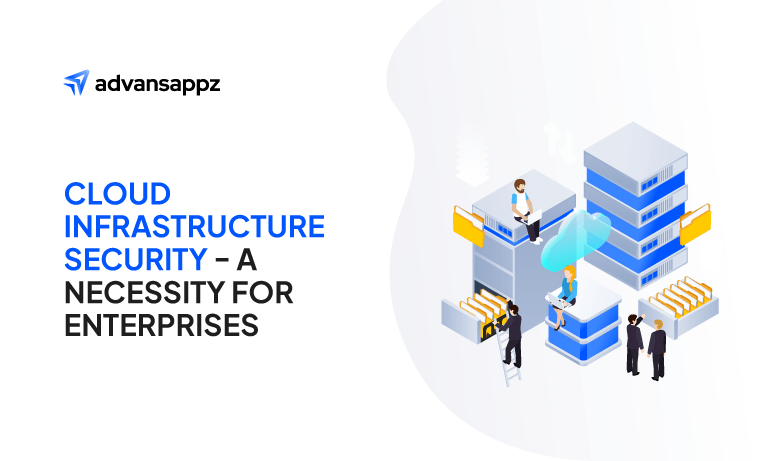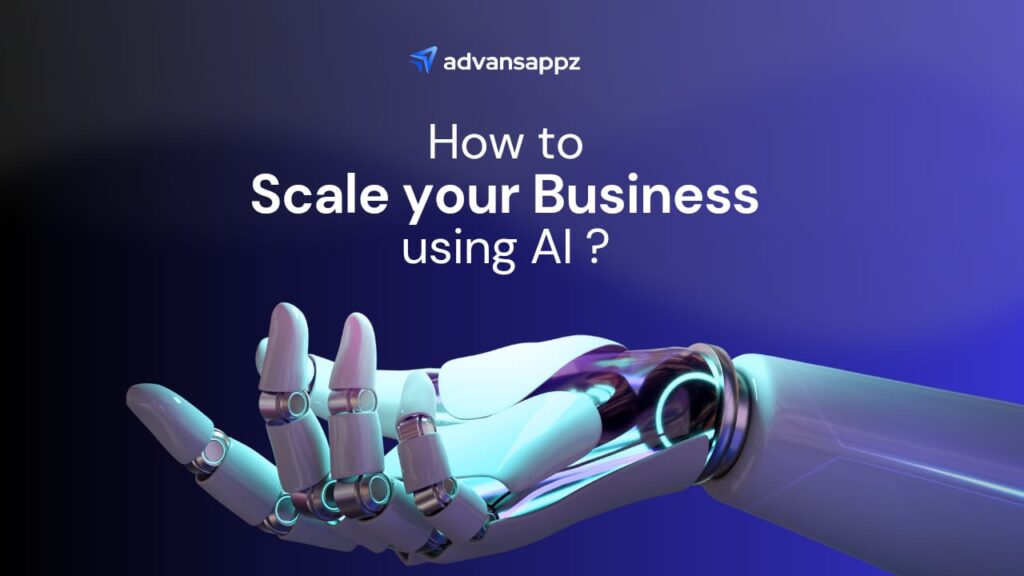Introduction:
MuleSoft and Salesforce integration is a game-changer for businesses across various industries, enabling them to create a connected ecosystem where Salesforce, the world’s leading CRM, seamlessly interacts with other enterprise systems. This integration empowers organizations to streamline operations, enhance customer experiences, and drive digital transformation by ensuring that Salesforce is fully integrated with all relevant data sources, applications, and systems.
What is MuleSoft?
MuleSoft is an industry-leading integration platform that empowers organizations to connect applications, data, and devices effortlessly across both on-premises and cloud environments. By providing a unified platform for building application networks, MuleSoft allows businesses to unlock and integrate data from any system, enabling smooth, real-time communication and streamlined processes across the entire enterprise. With MuleSoft, companies can quickly adapt to changing business needs, enhance customer experiences, and accelerate digital transformation initiatives.
Why Integrate Salesforce with MuleSoft?
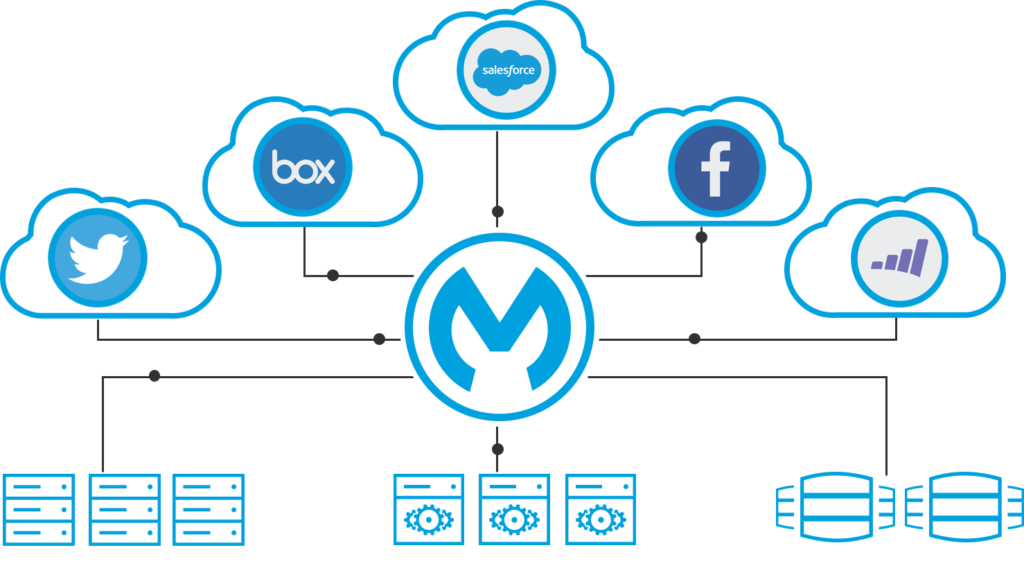
- Unified Data View: Create a single source of truth by integrating data from multiple systems (e.g., ERP, legacy applications) into Salesforce, providing a comprehensive view of customer interactions and operations.
- Automated Workflows: Reduce manual tasks and errors by automating business processes across systems, ensuring that Salesforce and other platforms work in harmony.
- Scalability: Future-proof your IT infrastructure by building integrations that can scale as your business grows, ensuring Salesforce remains a central hub for operations.
- Enhanced Customer Experiences: Deliver personalized, consistent customer interactions by ensuring all relevant data is readily available in Salesforce.
- Real-time Data Sync: Enable real-time data synchronization between Salesforce and other systems, improving decision-making and operational efficiency.
Key Components of MuleSoft Integration with Salesforce:
- MuleSoft Anypoint Platform: The core integration platform that allows you to build, deploy, and manage integrations across your IT landscape.
- Connectors: Pre-built connectors for Salesforce and other applications that simplify the process of creating integrations.
- APIs: APIs act as the glue that connects different applications. You can create, publish, and manage APIs that enable Salesforce to interact with other systems.
- DataWeave: MuleSoft’s powerful data transformation language that allows you to transform data between different formats and structures as it moves between Salesforce and other systems.
- Integration Patterns: Best practices and architectural patterns that guide how to structure and design your integration to meet business needs efficiently.
Steps to Integrate MuleSoft with Salesforce:

- Define Integration Requirements:
- Identify the systems that need to be connected to Salesforce.
- Determine the data that needs to be exchanged and the frequency (real-time, batch).
- Set Up the MuleSoft Anypoint Platform:
- Configure the Anypoint Platform and set up the necessary environments.
- Design and Build the Integration:
- Use Anypoint Studio to design your integration flows.
- Leverage Salesforce connectors to connect Salesforce to other systems.
- Use DataWeave to transform data as needed.
- Deploy the Integration:
- Deploy your integration to the Anypoint Platform.
- Monitor the integration to ensure it’s working as expected.
- Testing and Validation:
- Test the integration to ensure data flows smoothly between Salesforce and the connected systems.
- Validate that the data is accurate and consistent.
- Monitor and Optimize:
- Use MuleSoft’s monitoring tools to keep an eye on the integration performance.
- Optimize the integration as needed to improve efficiency and scalability.
Industry-Specific Integration Scenarios with MuleSoft:

Integrating Salesforce with industry-specific systems can be a complex task, but with MuleSoft, it becomes a seamless process. Here are some examples of how different industries can leverage MuleSoft for effective Salesforce integration:
1. Financial Services and Insurance
Scenario: Financial institutions need to keep customer data in Salesforce in sync with their core banking systems to manage accounts, process transactions, and comply with regulations like GDPR and FINRA.
Integration Strategy:
- API-Led Connectivity: Create APIs to connect Salesforce with core banking systems, ensuring real-time data synchronization and secure data exchange.
- DataWeave Transformation: Utilize MuleSoft’s DataWeave to map and transform data formats between Salesforce and banking systems, ensuring regulatory compliance.
- Error Handling: Implement robust error handling and retry mechanisms to ensure reliable data transfer.
2. Healthcare and Life Sciences
Scenario: Healthcare providers need to integrate Electronic Health Records (EHR) with Salesforce to create a unified patient view while complying with HIPAA regulations.
Integration Strategy:
- FHIR API Integration: Use FHIR APIs to connect EHR systems with Salesforce, enabling secure and standardized data exchange.
- Security and Compliance: Implement encryption, access controls, and audit trails to protect patient data and ensure HIPAA compliance.
- HL7 Integration: Leverage MuleSoft connectors to integrate HL7 messages from lab systems into Salesforce.
3. Retail and Consumer Goods
Scenario: Retail companies require the integration of e-commerce platforms, POS systems, and inventory management with Salesforce for a seamless omnichannel customer experience.
Integration Strategy:
- Real-Time Inventory Updates: Sync inventory levels between Salesforce and warehouse management systems (WMS) to prevent stockouts and overselling.
- Omnichannel Engagement: Integrate customer data from e-commerce and POS systems into Salesforce for personalized marketing and loyalty programs.
- Order Management: Automate order processing by integrating Salesforce with ERP systems.
4. Manufacturing
Scenario: Manufacturers need to integrate Salesforce with ERP and IoT platforms to monitor production processes and manage the product lifecycle.
Integration Strategy:
- ERP Integration: Use MuleSoft to connect Salesforce with ERP systems like SAP, automating order processing and inventory management.
- IoT Data Streams: Integrate real-time IoT data into Salesforce for predictive maintenance and real-time monitoring.
- Product Lifecycle Management (PLM): Sync product data from PLM systems with Salesforce.
5. Public Sector and Government
Scenario: Government agencies need to integrate multiple legacy systems with Salesforce to provide a unified citizen service platform while ensuring data security and compliance.
Integration Strategy:
- Legacy System Modernization: Expose legacy systems via APIs using MuleSoft, enabling seamless integration with Salesforce.
- Secure Data Exchange: Implement MuleSoft’s security features, such as OAuth 2.0 and TLS, to protect sensitive citizen data.
- Workflow Automation: Automate workflows by integrating case management systems with Salesforce.
6. Telecommunications
Scenario: Telecom companies require the integration of billing systems and network management tools with Salesforce to enhance customer service and streamline operations.
Integration Strategy:
- Billing Integration: Use MuleSoft to connect Salesforce with billing systems for real-time access to customer billing information.
- Network Monitoring: Integrate network management tools with Salesforce for proactive customer issue resolution.
- Service Automation: Automate customer service workflows by integrating support systems with Salesforce.
7. Education
Scenario: Educational institutions need to integrate Student Information Systems (SIS) and Learning Management Systems (LMS) with Salesforce to manage student records and engagement.
Integration Strategy:
- SIS Integration: Sync student records, grades, and attendance data from SIS to Salesforce.
- LMS Integration: Connect LMS platforms with Salesforce for tracking student progress and engagement.
- Alumni Management: Automate alumni and donor engagement by integrating Salesforce with fundraising platforms.
8. Energy and Utilities
Scenario: Energy companies need to integrate asset management systems and field service tools with Salesforce to enhance operational efficiency and compliance.
Integration Strategy:
- Asset Management: Use MuleSoft to integrate asset management systems with Salesforce for real-time tracking.
- Field Service Automation: Connect field service tools with Salesforce for automated work order assignments.
- Regulatory Compliance: Implement compliance reporting by integrating regulatory systems with Salesforce.
Best Practices for MuleSoft and Salesforce Integration:
- API-Led Connectivity: Build your integrations using an API-led approach to ensure they are scalable, reusable, and easy to manage across different business units.
- Data Transformation: Leverage MuleSoft’s DataWeave to perform complex data transformations, ensuring that data is accurately mapped and formatted as it moves between systems.
- Security and Compliance: Implement robust security measures, including encryption, access control, and monitoring, to protect sensitive data and ensure compliance with industry regulations.
- Error Handling: Design your integrations with built-in error handling and retry mechanisms to ensure data integrity and minimize disruptions.
- Monitoring and Optimization: Use MuleSoft’s monitoring tools to track integration performance, identify bottlenecks, and optimize workflows for better efficiency.
Conclusion:
MuleSoft stands out as the go-to integration platform for Salesforce due to its flexibility, scalability, and robust security features. Whether you are in finance, healthcare, retail, or any other industry, MuleSoft provides the tools and connectors needed to ensure seamless integration, real-time data flow, and compliance with industry standards.
By leveraging MuleSoft, businesses can break down data silos, automate processes, and deliver a unified experience to their customers. Whether you’re dealing with complex legacy systems or cutting-edge IoT devices, MuleSoft ensures that your Salesforce platform is fully integrated, optimized, and ready to drive success.
advansappz, a trusted Salesforce partner, specializes in delivering customized MuleSoft and Salesforce integration solutions that address the unique requirements of your industry. Our expertise ensures that your integration strategy is aligned with your business goals, providing seamless connectivity and enhancing operational efficiency.
Ready to transform your business with MuleSoft and Salesforce integration? Contact us today to explore how advansappz can help you achieve a connected, efficient, and innovative future.
FAQs:
- What is MuleSoft and how does it integrate with Salesforce?
MuleSoft is an integration platform that connects Salesforce with other systems, enabling seamless data flow and improved operational efficiency. - Why integrate MuleSoft with Salesforce?
Integration offers a unified data view, automates workflows, scales with business growth, and enhances real-time data synchronization. - What are the benefits of MuleSoft and Salesforce integration?
Benefits include streamlined operations, enhanced customer experiences, real-time data sync, and scalable solutions for various industries. - What are the key steps in integrating MuleSoft with Salesforce?
Key steps include defining requirements, setting up the Anypoint Platform, designing integration flows, deploying, testing, and optimizing. - What are best practices for MuleSoft and Salesforce integration?
Best practices include API-led connectivity, DataWeave for data transformation, robust security, error handling, and performance monitoring.