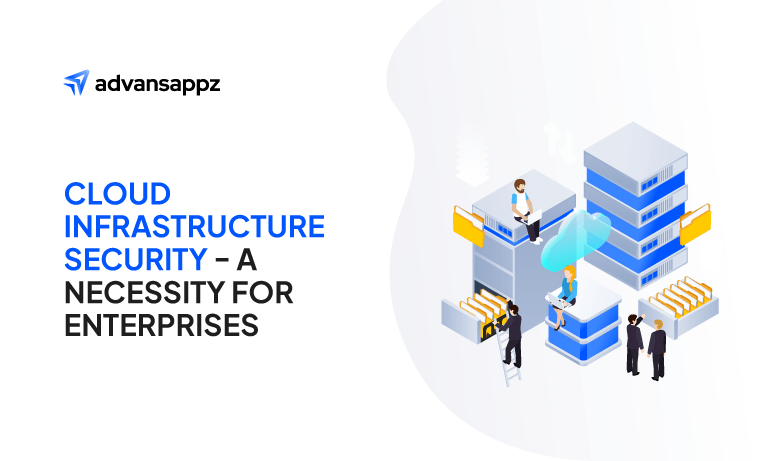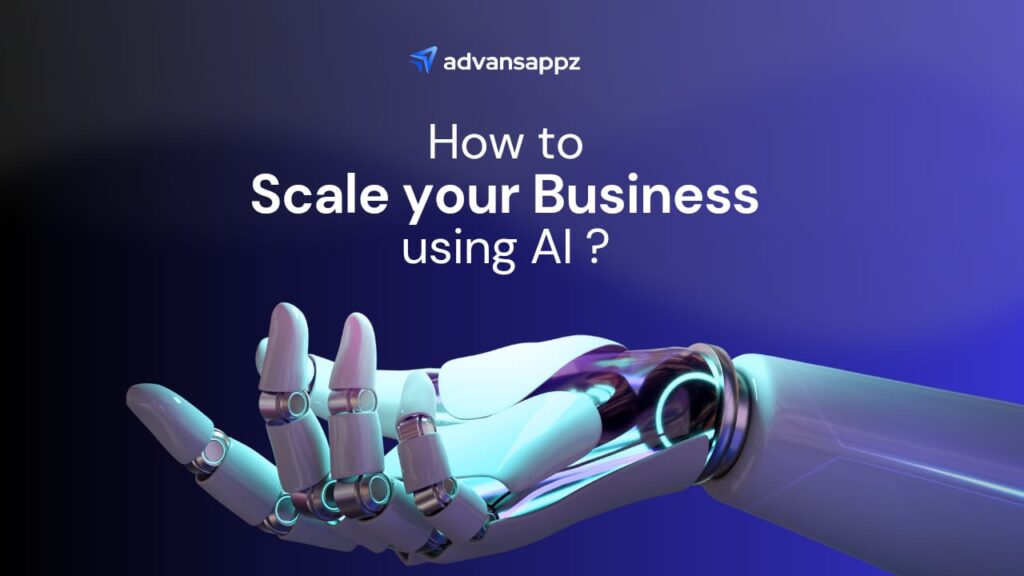Thanks to Technological Advancements, business models are shifting to customer-centric experiences. The use of technology to initiate improved relationships and interactions has become crucial. Companies are revising their existing working system into a more streamlined process. The focus is only on using technology to make more sales and improve revenues.
Similarly, to achieve these, a technological solution for keeping historical customer data, a well-connected information system, and a tracking dashboard is necessary. It will drastically help in the steps to the sale. The heart and soul of a company is its sales team. They are the ones that nurture leads, create prospects, and convert them into paying customers. Therefore, having an efficient and effective platform for the sales workflow in place is important.

Salesforce, a leading customer relationship management (CRM) platform, is vital in streamlining sales processes for businesses of all sizes and industries. By integrating a sales process in Salesforce, companies can leverage various Salesforce tools, automate tasks, and provide crucial insights. Salesforce empowers sales teams to be more productive and efficient, resulting in improved sales performance. In this article, we will explore how Salesforce contributes to streamlining sales processes, helping organizations maximize revenue and achieve sustainable growth.
The Role of Salesforce in Smooth-running Sales Process
- Efficient Data Management
Salesforce fills the place of center point for putting away and overseeing client, lead, and prospect information. By having a bound-together perspective on client data, sales experts can pursue informed choices, plan successfully, and give customized encounters to possibilities and clients.
With an easy-to-understand interface and adjustable choices, sales groups can undoubtedly access and update data, wiping out the requirement for actual records or bulky calculation sheets. This unified methodology empowers sales representatives to rapidly look for important information, track client collaborations, and keep an exact and cutting-edge data set.
- Automation of Routine Tasks
Salesforce uses automation technology to dispense repetitive and time-consuming assignments that frequently block sales efficiency. By automating routine undertakings, sales individuals can focus their significant energy on building relationships with clients, participating in engaging discussions, and shutting deals.
With Salesforce lead automation and process builder instruments, sales groups can mechanize sales cycles like lead tasks, task creation, email warnings, and subsequent meet-ups. Automation in salesforce additionally decreases the chances of manual mistakes, guarantees consistency in sales activities, and speeds up the general sales cycle.
- Real-time Insights and Analytics
Salesforce gives thorough analytics and detailing highlights that offer significant bits of knowledge into deal execution, client conduct, and market patterns. Through adjustable dashboards and pre-fabricated reports, project supervisors and pioneers can follow key measurements, distinguish areas of progress, and go with information-driven choices.
With access to ongoing information, these Salesforce automation tools help to focus on leads, recognize strategic pitching, and upsell valuable open doors. Also, Salesforce artificial intelligence-controlled instruments like Einstein Analytics and Sales Cloud Einstein further improve the decision-making cycle by using progressed investigation and predictive modeling.
- Collaboration and Communication
Compelling collaboration and consistent communication are critical for successful sales groups. Salesforce integrates different specialized devices like Chatter and Einstein Bots, giving a unified stage to share data, work together with colleagues, and draw in clients.
This smoothes out communication channels empowers continuous updates and cultivates cooperation among individuals. By working with cooperation, Salesforce develops a positive sales culture, improves efficiency, and guarantees that everybody is adjusted toward shared objectives. What’s more, effective collaboration and communication saves time as well as cost in the long run.
- Management of Customer relations
Another beneficial offering from Salesforce is Managing Customer Relationships. Salesforce is capable of providing customer interactions, which can be used by the sales team to understand customer behavior. Without Salesforce CRM, employees have to manually load the data on a spreadsheet. On the other side, Salesforce stores contact information and conveniently tracks user engagement. This eventually helps in retaining paying customers.
Moreover, Salesforce CRM can be integrated in a way to provide marketing campaign insights. This ability to filter campaign data allows organizations to quickly understand the weak points and make changes accordingly. This will ensure your company stays at the top of the marketing game.

How to Integrate Salesforce Automation Tools?
Although Salesforce implementation requires some advanced knowledge and expertise. It could be implemented in three simple phases. Here are they:
- Planning phase
Planning is the first step of a business journey. The same is the case with Salesforce integration. Start by understanding the needs and requirements of your organization. It would be beneficial to first understand what aspects of the sales process in salesforce need automation. For instance, some organizations require lead management automation, while others may need activity monitoring. Outline the workflow that you need to be automated.
- Implementation phase
It’s now time for integration. Whatever you have defined in the planning phase, configure it. It may field syncing, data mapping, or establishing real-time analytics. It is worth noting that there are challenges in the implementation phase such as your existing data could be lost without an effective migration. Ensure that data is migrated successfully from both devices and that there is no duplicate data to effectively use sales organization tools. Thereafter, you can customize the settings such as custom automation rules.
- Testing and optimization phase
New software can attract errors or glitches initially. The automation process in Salesforce should be started after thorough testing to prevent automation inconsistencies. Integrate a monitoring tool to validate automation functionality. Moreover, regularly note down the impact of salesforce automation. Analyze metrics, efficiency in lead generation, impact on revenue, and feedback from the sales team. It will help you to make informed decisions.
The Implementation of Salesforce may look daunting but it is far from the worst. However, alternatively, you can hire an IT solution company, to cater to your organization’s requirements. They will assist you with the proper integration of Salesforce for sales needs.

The Bottom Line
In summary, Salesforce takes responsibility for smoothing out sales processes by centralizing information management, automating routine work, giving constant insights, and advancing coordinated effort. It’s a complete suite of features and tools that allow sales groups to create an effective strategy, bringing about superior efficiency, improved client encounters, and at last, expanded sales income. Organizations across industries can incredibly profit from Salesforce’s capacities, making it a foundation innovation for sales-centered associations.
Frequently Asked Questions
Salesforce offers a plethora of tools such as the automation of time-consuming tasks, easy access to the dashboard, collaboration tools, and insights. Moreover, the Sales stages in Salesforce are efficiently separated, which helps the salesperson drastically in understanding customer behavior.
Organizing the Salesforce is very crucial for the effective utilization of tools. Not every offering from Salesforce is beneficial and thus, it is vital to organize the platform according to your business needs. A professional can help in setting up and organizing the Salesforce.
Salesforce Sales Cloud comes with additional features that support the sales team. Some of them are salesforce guided selling and AI-powered suggestions plus insights. By using AI Salesforce Cloud, employees can predict future sales, and automate online processes and pipeline management.