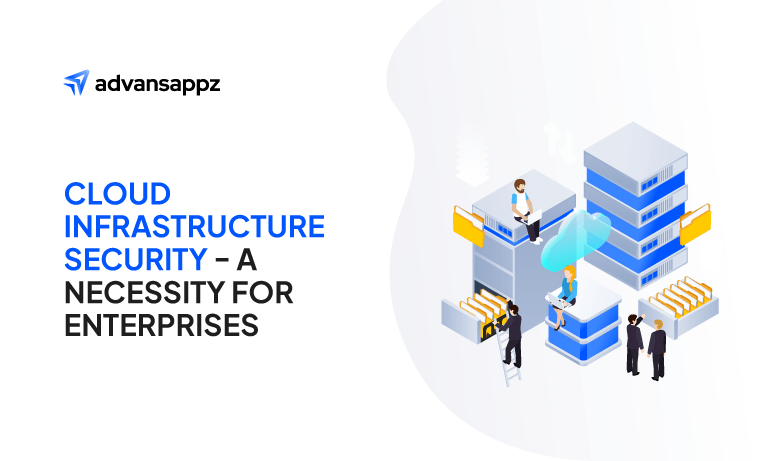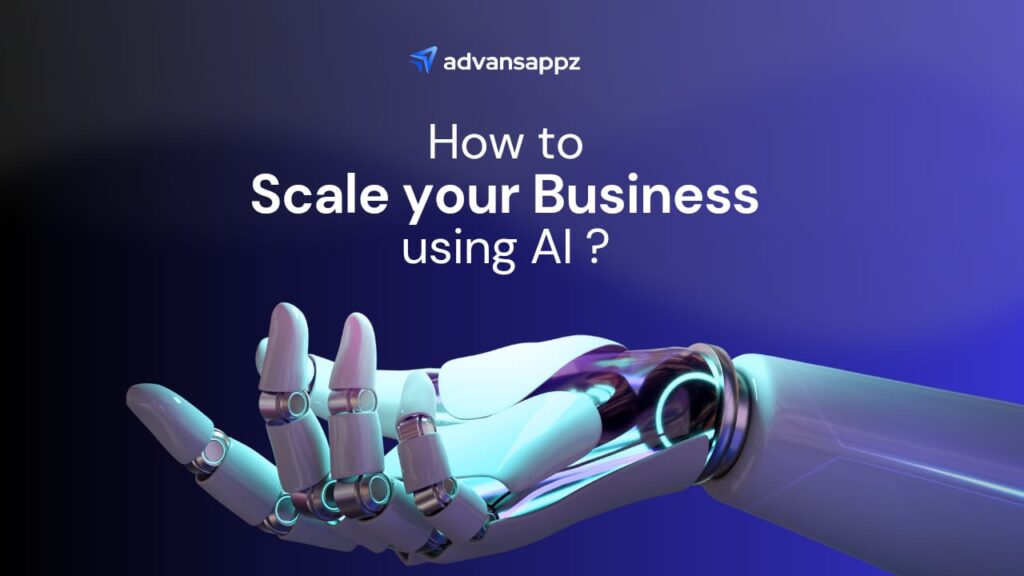Introduction:
What is SAP SuccessFactors Report Story?
Having the right tools to make informed HR decisions is essential. SAP SuccessFactors Report Story offers a powerful solution to provide these insights through cross-suite reporting and dynamic dashboards. This tool enables organizations to leverage live data for more effective decision-making. If you’re transitioning from traditional SAP SuccessFactors Table Reports and Canvas Reports, understanding how to utilize Report Story’s capabilities is essential for maximizing its potential.
Understanding the Basics of Report Stories:

SAP SuccessFactors Report Story enhances your reporting capabilities beyond traditional methods. It enables the creation of visually engaging and interactive dashboards, utilizing:
- Data Sources: Report Story integrates data from various SuccessFactors modules like Employee Central, Learning Management System (LMS), and Performance & Goals.
- Data Modeling: Create and manage data models using the SAP Analytics Cloud (SAC) backend, enabling complex data relationships and hierarchies.
- Data Integration: Utilize SAP Data Intelligence to connect and combine data from different sources, ensuring a unified view.
Key Features Include:
- Interactive Visualizations: Use SAP Fiori for intuitive charting, graphing, and tabular reporting, allowing real-time updates and customization.
- Real-Time Data: Leverage the SAP HANA in-memory database for instantaneous data processing and reporting.
- Cross-Suite Reporting: Achieve comprehensive insights by integrating data across SuccessFactors modules and external systems via SAP Cloud Platform Integration.
Building a Diversity Dashboard:

Creating a Diversity Dashboard with Report Story involves:
- Define Key Metrics:
- Diversity Metrics: Gender ratios, ethnic diversity, age distribution.
- Key Performance Indicators (KPIs): Representation percentage, diversity hiring trends.
- Gather Data:
- Data Extraction: Use SAP Data Services to extract relevant data from Employee Central and other modules.
- Data Transformation: Cleanse and transform data using SAP Data Intelligence for accurate reporting.
- Create a Report Story:
- Dashboard Design: Utilize SAP Analytics Cloud’s drag-and-drop interface to design and customize dashboards.
- Visualization Types: Incorporate bar charts, pie charts, and heat maps to represent diversity metrics.
- Customize Views:
- Filters and Drill-Downs: Apply filters for different demographics and enable drill-down features for detailed analysis.
- User Interface (UI): Customize the UI to highlight key insights and trends.
- Share and Collaborate:
- Publishing: Share dashboards through SAP Cloud Platform, ensuring stakeholders have access.
- Collaboration Tools: Use SAP Jam for collaborative discussions on dashboard insights.
Building a Report Story with Multiple Analysis Dimensions:
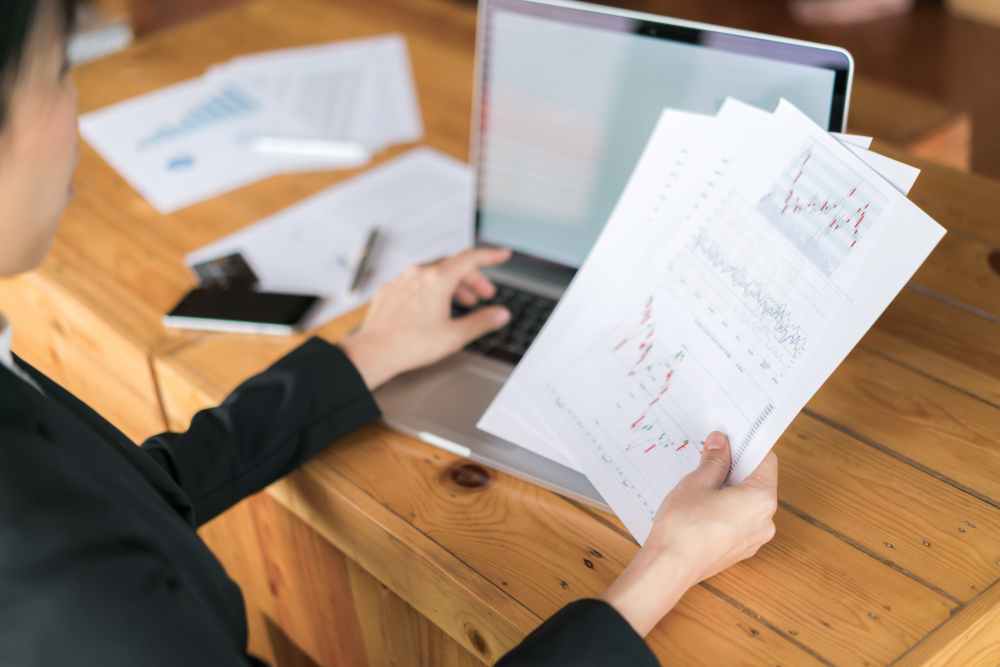
Building a Report Story with Multiple Analysis Dimensions
To leverage Report Story’s multi-dimensional analysis:
- Select Your Data Sources:
- Data Sources: Integrate data from Employee Central, Recruiting, and Performance Management.
- Data Modeling: Create complex models using SAP Analytics Cloud’s data wrangling features.
- Define Dimensions:
- Analysis Dimensions: Department, location, job role, employment type.
- Hierarchies: Implement hierarchies for deeper data analysis, such as regional and organizational levels.
- Create Interactive Visualizations:
- Visualization Tools: Use SAC’s advanced charting tools to create dynamic and interactive reports.
- Filters: Apply filters to drill down into specific data segments and view detailed insights.
- Combine Insights:
- Narrative Creation: Compile insights from various dimensions into a comprehensive story.
- Data Integration: Use SAP Cloud Platform to merge findings into a cohesive report.
- Review and Refine:
- Quality Check: Validate the accuracy of data and visualizations.
- Feedback Loop: Incorporate feedback from users to refine and enhance the dashboard.
Converting Table Reports and Canvas Reports to Report Story:

Transition from Table Reports and Canvas Reports:
- Assess Existing Reports:
- Report Analysis: Identify key metrics, data sources, and report structures.
- Data Mapping: Align existing data with Report Story’s data models.
- Map Data to Report Story:
- Data Mapping Tools: Use SAP Data Integration tools to align data structures.
- Metric Alignment: Ensure consistency in metrics and calculations.
- Rebuild Visualizations:
- Recreate Charts: Utilize Report Story’s advanced visualization options to replicate and enhance existing charts.
- Advanced Features: Leverage new features like real-time data updates and interactive elements.
- Validate Accuracy:
- Data Accuracy: Cross-check data accuracy between old and new reports.
- Testing: Test visualizations to ensure they provide accurate and actionable insights.
- Leverage New Features:
- Interactive Capabilities: Incorporate interactive elements to enhance user experience.
- Real-Time Data: Utilize real-time data capabilities for up-to-date reporting.
Using SAP Report Story Templates:

SAP Report Story templates can streamline your reporting:
- Access Templates:
- Template Library: Navigate to SAP Analytics Cloud’s template library.
- Template Selection: Choose templates suited for HR metrics and performance reviews.
- Select and Customize:
- Customization Options: Modify templates to include specific data, metrics, and visual preferences.
- Data Integration: Integrate your data into the selected template.
- Save and Publish:
- Template Saving: Save customized templates for future use.
- Publishing: Publish reports and share with stakeholders through SAP Cloud Platform.
Conclusion:
SAP SuccessFactors Report Story revolutionizes HR reporting with its advanced visualization and real-time data capabilities. By leveraging Report Story, you can create powerful dashboards that offer valuable insights, support strategic decisions, and enhance HR management. Start using these tools today to transform your reporting approach and drive your organization forward.
Ready to elevate your HR reporting? Contact advansappz, a leading provider of SAP SuccessFactors services, to discover how our expertise can help you fully harness the potential of SAP SuccessFactors Report Story. Let’s drive your HR transformation together.