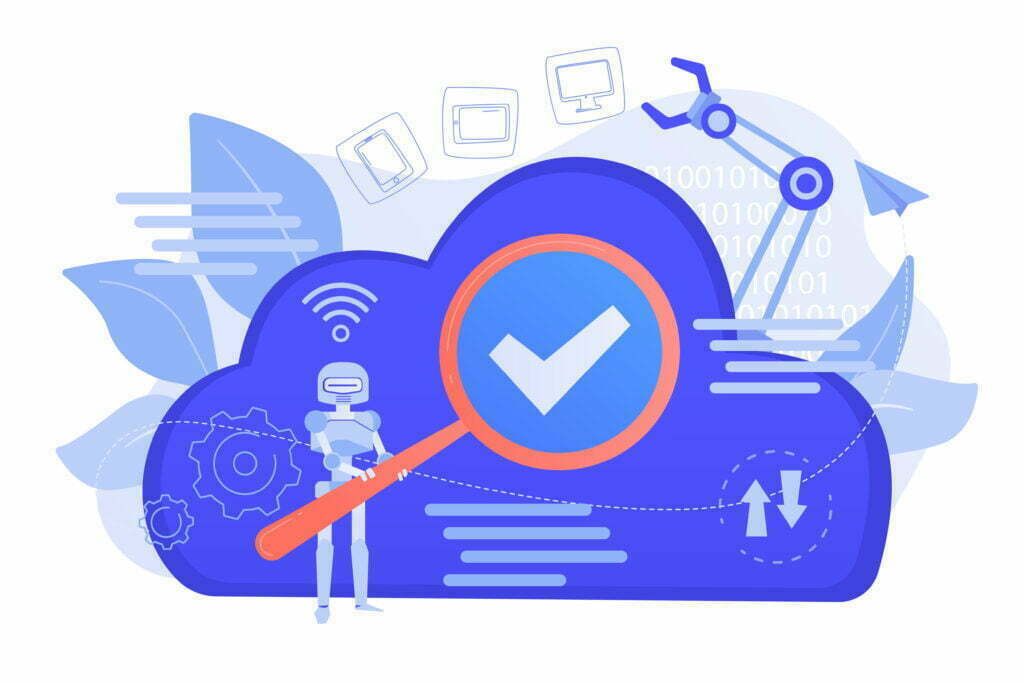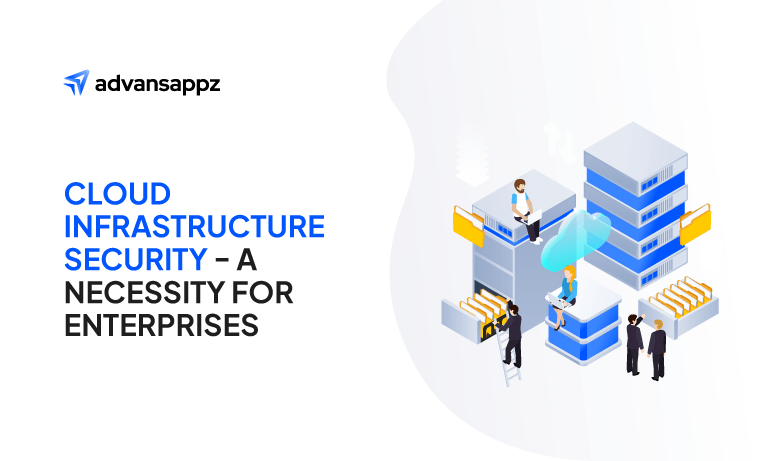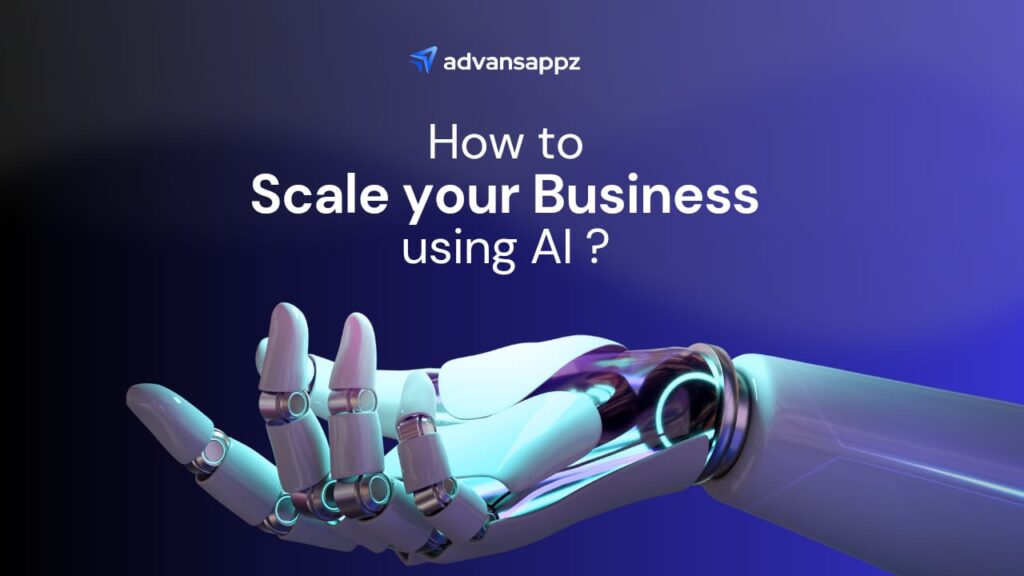Today, organizations are constantly searching for ways to optimize their IT infrastructure to stay competitive, reduce costs, and improve their IT agility. With the rise of cloud computing, many organizations are turning to cloud solutions to achieve these goals. However, choosing the right cloud solution can be daunting.
A solution that has gained popularity in recent years is the hybrid cloud. A hybrid cloud solution combines public cloud services with on-premises infrastructure or private cloud services. It offers the benefits of both worlds, providing the flexibility and scalability of the public cloud while maintaining the security and control of on-premises infrastructure.
According to a report by MarketsandMarkets, the hybrid cloud market is expected to grow from $44.6 billion in 2020 to $128.01 billion by 2025, at a CAGR of 23.3%. This rapid growth indicates that more and more organizations are adopting hybrid cloud solutions to meet their IT needs.
However, implementing a hybrid cloud architecture requires careful planning and evaluation of the organization’s infrastructure, applications, and data. This blog will provide a comprehensive guide to the hybrid cloud, its benefits, implementation, and monitoring. We will also discuss the differences between hybrid cloud and multi-cloud and provide real-world examples of hybrid cloud applications.
Let’s dive in.
What is Hybrid Cloud?
A hybrid cloud is a cloud computing model that allows organizations to store their data and run their applications in a combination of private and public cloud environments. In a hybrid cloud environment, an organization can use its on-premises infrastructure or private cloud for sensitive data and applications that require high security while leveraging the scalability and cost-efficiency of public cloud services for less critical workloads.
Hybrid cloud solutions provide organizations with the flexibility to choose the best cloud environment for each workload based on its requirements. It allows organizations to optimize their IT infrastructure by providing a scalable, cost-effective, and secure cloud environment.
Types of Hybrid Cloud Environments
There are several types of hybrid cloud architectures that organizations can choose from based on their specific needs and requirements:
-
- Private Cloud with Public Cloud Bursting: This type of hybrid cloud architecture involves using a private cloud for most of an organization’s workloads and applications. However, when additional computing power is required, the organization can “burst” into a public cloud environment to handle the workload. For example, a retail organization may use a private cloud for its inventory management system but use a public cloud to handle increased traffic during peak shopping periods such as Black Friday or Cyber Monday.
- Public Cloud with Private Cloud Extension: This involves using a public cloud service for most organizations’ workloads and applications. However, the organization can also use a private cloud for sensitive data and applications that require higher security or compliance. For example, a healthcare organization may use a public cloud for patient appointment scheduling and billing but use a private cloud for storing patient medical records.
- On-Premises Infrastructure with Public Cloud Extension: In this type of hybrid cloud architecture, an organization uses its on-premises infrastructure for most of its workloads and applications. However, the organization can extend its infrastructure to a public cloud environment for additional computing power or to handle unexpected spikes in demand. For example, a financial services organization may use on-premises infrastructure for its core banking system but use a public cloud to handle increased traffic during tax season.
- Cloud-to-Cloud Integration: This involves integrating multiple public cloud services from different cloud providers. This allows organizations to choose the best cloud service for each workload and application. For example, an e-commerce organization may use one public cloud service for website hosting and another for payment processing.
Why is hybrid cloud important?
-
- Scalability: Hybrid cloud infrastructure allows organizations to scale their IT infrastructure up or down as needed. Organizations can use public cloud resources to scale up their infrastructure during peak periods quickly and then scale back down during slower periods. A retailer may experience a surge in traffic during a holiday sale and can use public cloud resources to scale up their website or mobile app to handle the increased traffic.
-
- Cost Savings: Hybrid cloud can help organizations save costs by allowing them to leverage the cost-effective public cloud for less critical workloads while using their private cloud for critical applications and data. Let’s take a hybrid cloud application example, where a company may use its private cloud for its core business applications while using public cloud services for non-critical applications such as email or collaboration tools.
-
- Improved Performance: To improve application performance, hybrid cloud helps by allowing organizations to select the most suitable cloud environment for each workload based on performance requirements. For example, a company may use public cloud resources for data analytics and machine learning workloads, which require large amounts of computing and storage resources.
-
- Flexibility: Hybrid cloud offers the flexibility to move workloads and data between private and public cloud environments as needed. For example, a company may use its private cloud for production workloads and then move them to public cloud services for testing or development.
-
- Disaster Recovery: It help organizations improve their disaster recovery capabilities by replicating critical data and applications between private and public cloud environments. For example, a company may replicate its data and applications to a public cloud environment in case of a disaster or outage in its private cloud.
-
- Security: Hybrid cloud infrastructure allows organizations to maintain control over their sensitive data and applications by keeping them on their private cloud while benefiting from the scalability and cost-efficiency of the public cloud. For example, a company may keep its sensitive financial data and applications on-premises or in a private cloud environment while using public cloud services for less sensitive workloads.
-
- Compliance: Organizations can use hybrid cloud infrastructure to meet regulatory compliance requirements by keeping sensitive data on-premises or in a private cloud environment. For example, a healthcare organization may keep patient data on-premises or in a private cloud while using public cloud services for non-sensitive data and applications.
-
- Innovation: Hybrid cloud infrastructure can help organizations innovate faster by allowing them to experiment with new technologies in a cost-effective and scalable way. For example, a company may use public cloud services to experiment with new machine learning models or data analytics tools.
-
- Geographic Reach: Companies can expand their geographic reach by using public cloud resources to host applications and data in different regions. For example, a company may use public cloud services to host applications and data in different regions to serve customers worldwide.
-
- Business Continuity: Hybrid cloud infrastructure can help ensure business continuity by providing organizations with a backup option in case of system failures or outages in one cloud environment. For example, a company may replicate its data and applications to a public cloud environment to provide a backup option in case of a disaster or outage in its private cloud.
- Business Continuity: Hybrid cloud infrastructure can help ensure business continuity by providing organizations with a backup option in case of system failures or outages in one cloud environment. For example, a company may replicate its data and applications to a public cloud environment to provide a backup option in case of a disaster or outage in its private cloud.
How to implement a Hybrid Cloud Architecture?
Assess Your Needs:
To determine which workloads should be kept in a private cloud environment and which ones can be moved to the public cloud, you need to assess your organization’s needs and requirements. For example, workloads that require high levels of security or compliance may need to be kept in a private cloud environment, while workloads that require high scalability or cost efficiency may be better suited for the public cloud.
Select Cloud Providers:
Once you know your requirements, you can choose the cloud providers that best fit your needs. For example, if you need to keep specific workloads in a private cloud environment, you might choose a provider like VMware or OpenStack. If you need to leverage the scalability and cost efficiency of the public cloud, choose a provider like Amazon Web Services (AWS), Microsoft Azure, or Google Cloud Platform.
Establish Connectivity
To ensure that your private and public cloud environments can communicate securely and reliably, you need to establish connectivity between them. This can be done using VPN connections, which provide a secure tunnel between your private and public cloud environments over the public internet, or direct connections, which offer a dedicated, remote network connection between your personal and public cloud environments. Some cloud providers also offer cloud interconnects, which provide a direct, low-latency connection between your private and public cloud environments.
Choose Deployment Models
Once you have established connectivity, you need to determine which deployment models to use for your workloads. The three main deployment models are infrastructure-as-a-service (IaaS), platform-as-a-service (PaaS), and software-as-a-service (SaaS). IaaS allows you to deploy virtual machines, storage, and networking infrastructure in the cloud. In contrast, PaaS allows you to deploy and run applications in the cloud without the need to manage the underlying infrastructure. SaaS allows you to use cloud-based software applications without installing or managing them on your infrastructure.
Develop a Management Plan
To ensure that your hybrid cloud environment is secure, compliant, and optimized for your organization’s needs, you must develop a management plan. This plan should include policies for data management, security, Hybrid cloud solution monitoring, and maintenance. For example, you might establish policies for encrypting data in transit and at rest, monitoring workload performance and availability, and regularly patching and updating your cloud infrastructure.
Test Your Environment
Before deploying your workloads in a hybrid cloud environment, you must test it to ensure it works as expected. This can include testing workload performance, security, and scalability. For example, you might run load tests on your applications to ensure that they can handle high levels of traffic or conduct penetration tests to identify and remediate security vulnerabilities.
Train Your Staff
To ensure that your staff can manage and operate your hybrid cloud environment effectively, you must train them on cloud management tools, security protocols, and data management policies. This can include training on cloud management platforms like VMware vCloud Suite or Microsoft System Center, as well as training on best practices for securing and managing cloud workloads.
Monitor and Optimize
Once you have deployed your workloads in a hybrid cloud environment, you need to monitor and optimize them to ensure that it meets your organization’s needs and requirements. This can include monitoring workload performance, optimizing workloads for cost efficiency, and identifying cost-saving opportunities such as reserved instances or spot instances on the public cloud.
By following the steps mentioned above, you can successfully implement a hybrid cloud architecture that meets your organization’s needs and provides the scalability, flexibility, and cost-saving benefits of the cloud while maintaining control over your sensitive data and applications.
Hybrid Cloud vs. Multi-cloud: What is the Difference?
While hybrid cloud and multi-cloud may seem similar, there are some significant differences between the two. Hybrid cloud and multi-cloud are different cloud computing models that enterprises can choose from based on their requirements. Although they may sound similar, they have other characteristics and benefits.
A hybrid cloud is a cloud computing model combining the features of private and public clouds. It allows organizations to store their data and run their applications in a combination of private and public cloud environments. In a hybrid cloud environment, an organization can use its on-premises infrastructure or private cloud for sensitive data and applications that require high security while leveraging the scalability and cost-efficiency of public cloud services for less critical workloads.
On the other hand, multi-cloud is a cloud computing model that involves using multiple cloud providers to host an organization’s data and applications. In this model, an organization can use different cloud services from various providers to meet their specific needs. Multi-cloud allows organizations to take advantage of the strengths of various cloud providers, such as pricing, scalability, and performance.
The main difference between hybrid vs. on-premise multi-cloud is that hybrid cloud combines private and public cloud services. In contrast, multi-cloud uses multiple public cloud services from different providers. Therefore, a hybrid cloud is ideal for organizations that require a mix of security and flexibility. At the same time, multi-cloud is best for organizations that require various cloud services from different providers.
In summary, while hybrid and multi-cloud may seem similar, different cloud computing models offer distinct advantages. The choice between them depends on an organization’s specific needs and goals.
How to Manage Hybrid Cloud Environments?
Managing a hybrid cloud environment can be challenging, as it involves managing multiple cloud environments with different tools and interfaces. However, it can be done effectively with the right strategies and tools. Here are some tips for managing a hybrid cloud environment:
-
- Use a single management platform – Use a single platform to manage all cloud environments, including public, private, and hybrid clouds. This will simplify management tasks and provide a unified view of the environment.
-
- Choose the right tools – Use tools compatible with public and private clouds. This will allow you to manage the entire environment from a single interface.
-
- Automate management tasks – Automate as many management tasks as possible to reduce the workload on IT teams. This can include patch management, backup and recovery, and resource allocation.
-
- Implement security measures – Security is critical in a hybrid cloud environment, as it involves sensitive data moving between different cloud environments. Implement strong security measures, such as encryption and access controls, to protect data.
-
- Monitor performance – Monitor the performance of all cloud environments to ensure they run smoothly. Use monitoring tools to track metrics such as resource utilization and availability.
-
- Plan for disaster recovery – Have a disaster recovery plan in place to ensure that data can be recovered in case of a disaster. This should include regular backups and a plan for restoring data.
By following these strategies, organizations can effectively manage their cloud environments and ensure they run smoothly and securely.
Also check: Hybrid Cloud Computing: Characteristics and Features
Final Words
Hybrid cloud solutions have become increasingly popular among enterprises as they provide the flexibility and scalability of public cloud services while ensuring the security of private cloud or on-premises infrastructure. By implementing a hybrid cloud architecture, organizations can optimize their IT infrastructure by choosing the best cloud environment for each workload based on its requirements. Hybrid cloud solutions offer a cost-effective, secure, and flexible cloud environment that can help organizations meet their business goals. If you are looking for a reliable cloud solutions partner, advansappz is the name you can take into consideration.
By leveraging advansappz’s expertise and experience in cloud hosting services, you can take advantage of the benefits of hybrid cloud infrastructure, such as scalability, cost-effectiveness, and security, while optimizing your IT infrastructure and achieving your business goals.
Frequently Asked Questions
A hybrid cloud is a computing environment that combines the use of private cloud and public cloud services, allowing data and applications to be shared between them. In a hybrid cloud setup, an organization can retain certain sensitive or critical data and applications on their private cloud infrastructure, while also leveraging the benefits of public cloud services for other non-sensitive tasks.
Here’s a breakdown of the two main components of a hybrid cloud:
-
Private Cloud: A private cloud is a dedicated infrastructure maintained and operated by a single organization. It can be located on-premises within the organization’s data center or hosted by a third-party provider. The key characteristic of a private cloud is that it provides exclusive access and control to the organization, ensuring greater security and compliance for sensitive data and applications.
-
Public Cloud: A public cloud, on the other hand, is a cloud computing infrastructure provided by third-party vendors, such as Amazon Web Services (AWS), Microsoft Azure, or Google Cloud Platform (GCP). These cloud providers offer various services like computing resources, storage, and applications over the internet, and they serve multiple customers simultaneously. Public clouds are known for their scalability, cost-effectiveness, and flexibility.
In a hybrid cloud model, these two environments are connected and integrated in a way that allows seamless data and application sharing between them. For example, an organization might use its private cloud for handling sensitive customer data, while using the public cloud for running web applications, hosting non-sensitive data, or managing peak workloads during high traffic periods.
The hybrid cloud approach offers several advantages, including:
-
Flexibility: Organizations can scale their resources up or down as needed, leveraging the elasticity of the public cloud for dynamic workloads while maintaining a stable private cloud for consistent operations.
-
Security and Compliance: Sensitive data can be kept within the confines of the private cloud, which provides a higher level of control and security, while less sensitive data can benefit from the robust security measures of reputable public cloud providers.
-
Cost Optimization: Organizations can save costs by utilizing the public cloud for non-critical workloads, as they pay only for the resources they consume.
-
Disaster Recovery: Hybrid cloud setups can enhance disaster recovery capabilities by replicating critical data and applications between the private and public clouds.
The hybrid cloud model allows organizations to strike a balance between their specific needs for security, control, performance, and cost efficiency, making it a popular choice for businesses with diverse computing requirements.
Hybrid cloud is a cloud computing environment that combines the use of both public and private cloud infrastructures, allowing data and applications to be shared between them seamlessly. It provides a more flexible and scalable approach to cloud computing, as it leverages the advantages of both public and private clouds while addressing their individual limitations.
Here’s an example of how hybrid cloud can be used:
Let’s consider a fictional company called “Tech Solutions Inc.” that offers software services to its customers. Tech Solutions Inc. uses a hybrid cloud approach to manage its infrastructure and services.
-
Public Cloud: Tech Solutions Inc. uses a public cloud service, such as Amazon Web Services (AWS) or Microsoft Azure, to host its customer-facing applications. These applications are accessible to the company’s customers over the internet, and the public cloud provides the scalability and cost-efficiency required to handle fluctuating customer demand. For example, during peak hours, the public cloud can automatically scale up resources to accommodate more users.
-
Private Cloud: To ensure data security and compliance, Tech Solutions Inc. maintains a private cloud infrastructure within its own data centers. This private cloud is used to store sensitive customer data, intellectual property, and internal applications that require strict access controls. By keeping this data on a private cloud, Tech Solutions Inc. has greater control over its security and can comply with industry regulations and internal policies.
-
Hybrid Integration: To create a seamless experience for its customers, Tech Solutions Inc. integrates its public and private cloud environments using hybrid cloud technologies. For example, customer data generated by the public cloud applications may be replicated and synchronized with the private cloud for data backup and analysis. This integration allows the company to gain insights from the data while keeping it secure and within the confines of the private cloud.
-
Bursting: In some scenarios, Tech Solutions Inc. might experience sudden spikes in demand that go beyond the capabilities of its private cloud infrastructure. To handle these situations, the company can use a bursting strategy. When the private cloud resources are maxed out, the excess workload is automatically diverted to the public cloud, ensuring that customers experience uninterrupted service even during peak times.
By adopting a hybrid cloud approach, Tech Solutions Inc. can benefit from the flexibility, scalability, and cost-effectiveness of the public cloud while maintaining the security and control offered by the private cloud. This way, they can optimize their resources and provide a robust and reliable service to their customers.
In AWS (Amazon Web Services), hybrid cloud refers to the integration of on-premises infrastructure with AWS cloud services. It allows organizations to extend their existing data centers or private clouds to AWS, creating a unified and seamless computing environment. This integration enables businesses to leverage the benefits of both on-premises and cloud infrastructures, providing greater flexibility, scalability, and cost-effectiveness for their IT operations.
-
Full Cloud: In a full cloud environment, all data, applications, and services are hosted and managed entirely in the cloud, without any reliance on on-premises infrastructure.
-
Hybrid Cloud: Hybrid cloud combines both public and private cloud infrastructures, allowing data and applications to be shared between them while maintaining some resources on-premises.