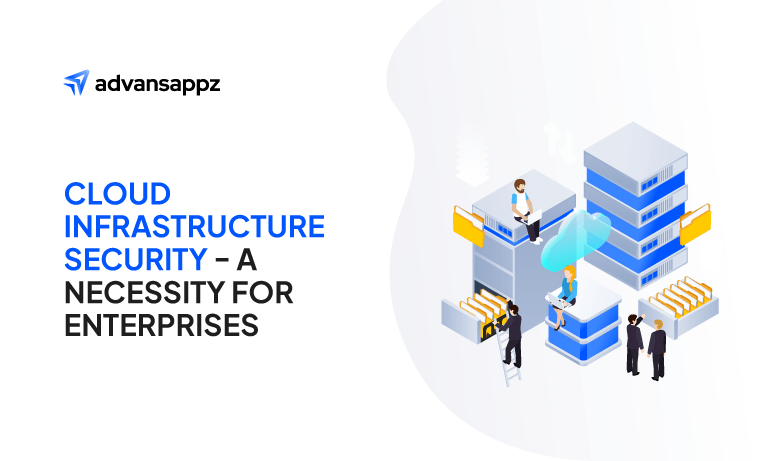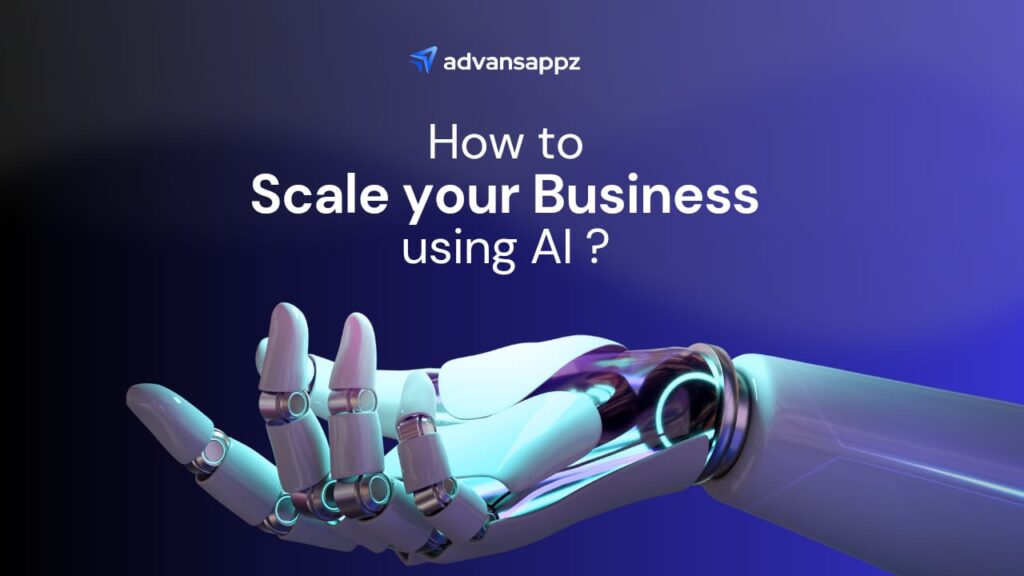Introduction:
Data is exploding 📊💥
As data continues to grow exponentially, with IDC projecting that worldwide data will exceed 175 zettabytes by 2025, organizations face significant challenges in managing and processing this vast amount of information. Much of this data is unstructured and locked inside difficult-to-process formats such as images, documents, videos, audio, and text. In this context, Document AI (Artificial Intelligence) emerges as a critical solution.
Document AI leverages advanced technologies to automate the processing and analysis of documents, transforming static files into actionable insights. This blog explores why Document AI is essential for modern organizations, its use cases, benefits, challenges, and how advansappz can assist in leveraging this technology.
What is Document AI?

Document AI is a subset of artificial intelligence focused on automating document processing. It uses machine learning, natural language processing (NLP), and computer vision to interpret and manage various types of documents and unstructured data. This technology can extract relevant information, classify documents, and even understand context, making it easier for businesses to handle large volumes of data efficiently.
Why is Document AI Important in the Digital Age?
In today’s digital age, where speed and accuracy are crucial, Document AI provides several benefits:
- Enhanced Efficiency: Automates routine tasks like data entry, document classification, and extraction, significantly reducing manual effort and errors.
- Improved Accuracy: Utilizes advanced algorithms to minimize mistakes in data extraction and analysis, leading to more reliable information.
- Scalability: Allows businesses to handle large volumes of documents and data without a proportional increase in resources or time.
- Data Automation: Automates document processing workflows that were traditionally time-consuming and manual. Examples include digitizing books for e-readers, processing medical intake forms, parsing receipts and invoices for expense report validation, authenticating identities based on ID cards, extracting income information from tax forms, and understanding contracts for key business agreement terms.
Different Types of Data Structures:

Understanding data structures is essential for implementing Document AI effectively:
- Structured Data: Organized in a predefined format, such as databases and spreadsheets. This type of data is easily searchable and analyzable.
- Unstructured Data: Includes text, images, audio, and video, which lack a specific format or structure. Document AI excels in managing this type of data by extracting valuable insights from it.
How Does Document AI Work?
Document AI operates through five key steps to effectively analyze an organization’s documents:
- Ingest: The AI is provided with a wide variety of documents. Document AI automatically recognizes various data types and formatting within the documents.
- Label: The initial data provided to the model must be labeled to prepare it for the training process. Labeling existing data shows the AI model what to look for in the documents it analyzes.
- Train: The AI learns from the document set and creates a machine learning model specialized for the desired tasks.
- Deploy: The newly created model is deployed into a workable environment to process new input documents.
- Consume: The model is used for business applications, with ongoing oversight and adjustments as needed.
Once trained, a Document AI model can read and recognize text and other data formats, extract desired data from new documents based on prepared input, and generate important insights based on the extracted data.
Document AI Components:

Document AI efficiently transforms unstructured data from documents into structured data, simplifying the processes of understanding, analyzing, and utilizing information. Key components include:
- Digitize: Utilizes Optical Character Recognition (OCR) to extract text and layout information from documents, enhancing features such as image quality detection and deskewing.
- Extract: Identifies and extracts key-value pairs (KVP) from structured forms and simple tables, as well as entities from custom documents, to streamline data extraction.
- Classify: Categorizes documents into predefined types, facilitating downstream processes like extraction and storage.
- Split: Segments documents into various types or sections for improved processing efficiency.
Use Cases Across Industries:
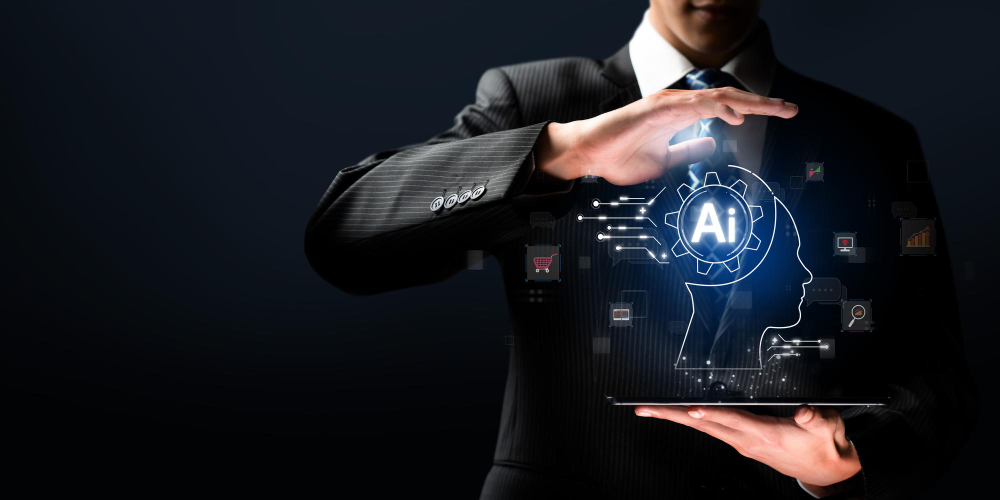
Healthcare:
- Patient Records Management: Automate the extraction and organization of patient information from medical records.
- Billing and Claims Processing: Streamline billing procedures and manage insurance claims with higher accuracy.
- Regulatory Compliance: Ensure compliance with healthcare regulations by automating documentation and reporting.
Finance:
- Loan Processing: Speed up loan approvals by automating the analysis of application documents.
- Fraud Detection: Enhance fraud detection by analyzing transaction documents for anomalies.
- Regulatory Compliance: Automate the management of compliance documents and reporting.
Legal:
- Contract Review: Accelerate contract analysis and management, identifying key clauses and compliance issues.
- Case Document Management: Organize and retrieve legal documents efficiently for case preparation.
- Regulatory Compliance: Ensure legal documents meet regulatory requirements with automated checks.
Retail:
- Inventory Management: Optimize inventory records by automating the processing of supplier documents and receipts.
- Supplier Contracts: Automate the management and review of supplier contracts and agreements.
- Customer Service: Enhance customer service by automating the handling of customer inquiries and documentation.
Benefits of Document AI:

- Increased Efficiency: Speeds up document processing and reduces the need for manual intervention.
- Cost Savings: Lowers operational costs by automating repetitive tasks and minimizing errors.
- Better Insights: Provides actionable insights from unstructured data, leading to informed decision-making.
- Enhanced Compliance: Ensures adherence to regulations and standards by accurately analyzing and categorizing documents.
Challenges of Document AI:
- Data Privacy and Security: Ensuring the protection of sensitive information while processing documents.
- Integration: Seamlessly integrating Document AI solutions with existing systems and workflows.
- Accuracy: Maintaining high accuracy levels in data extraction and analysis, especially with diverse document types.
Guide to Building Document AI:
- Identify Needs: Assess your organization’s document management needs and define clear objectives for implementing Document AI.
- Choose the Right Technology: Select Document AI solutions that align with your requirements and integrate well with your existing systems.
- Data Preparation: Ensure that your data is clean, well-organized, and representative of the types of documents you need to process.
- Training and Testing: Train your Document AI models with relevant data and rigorously test them to ensure accuracy and reliability.
- Deployment and Monitoring: Deploy the solution and continuously monitor its performance, making adjustments as needed to improve efficiency.
How advansappz Can Help:

At advansappz, we specialize in providing cutting-edge Document AI solutions tailored to your specific needs. Our expertise includes:
- Custom Document AI Development: Building tailored solutions to meet your unique data processing requirements.
- Seamless Integration: Ensuring smooth integration with your existing systems and workflows.
- Ongoing Support: Offering continuous support and optimization to maximize the effectiveness of your Document AI implementation.
Conclusion:
Document AI is revolutionizing how organizations manage and process documents, offering substantial benefits in efficiency, accuracy, and cost savings. By understanding its use cases, benefits, and challenges, and leveraging a comprehensive implementation guide, businesses can harness the power of Document AI to drive success. At advansappz, we are dedicated to helping you navigate this transformation with our expert Document AI solutions.
For more information or to explore how we can assist with your Document AI needs, contact us today!
FAQs:
- What types of documents can Document AI handle?
Document AI can process various documents, including invoices, contracts, forms, and more, extracting valuable information from them. - How does Document AI improve accuracy?
Document AI utilizes advanced algorithms and machine learning to reduce human errors and enhance the accuracy of data extraction and analysis. - Is Document AI suitable for small businesses?
Yes, Document AI solutions can be scaled to fit the needs of businesses of all sizes, offering benefits such as increased efficiency and cost savings. - How do I get started with Document AI?
Begin by assessing your organization’s needs, selecting the right technology, preparing your data, and working with a provider like advansappz to implement and optimize the solution. - What are the security measures for Document AI?
Document AI solutions include robust security features to protect sensitive data, ensuring compliance with data privacy regulations.