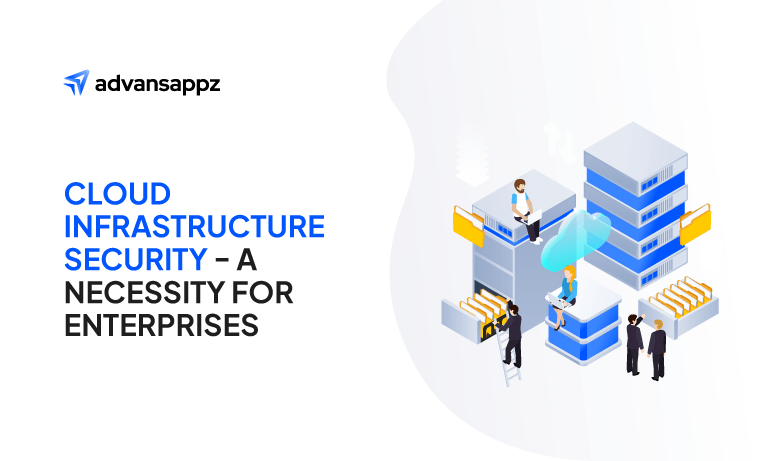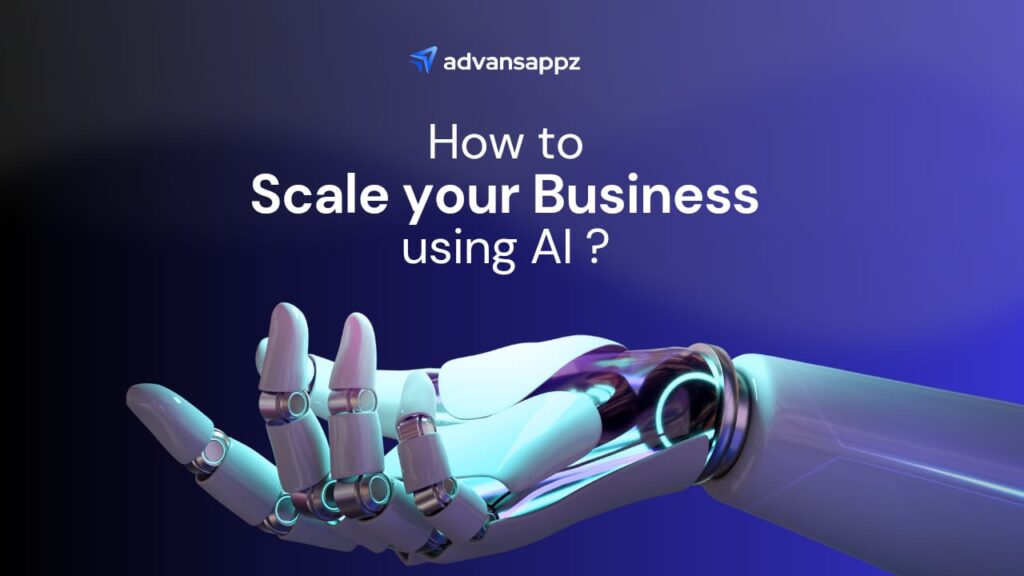Imagine a world where your HR, finance, and operational processes are seamlessly connected, working together in perfect harmony. That’s the power of Workday integrations.
By unifying various systems and applications, Workday integrations can transform the way your organization operates. Whether you’re a small business or a large enterprise, leveraging these integrations can streamline your workflows and elevate your business.
Workday integrations are not just about connecting systems, they are about transforming business operations. As a result, the majority of international businesses i.e. 94%, want to see integration between their payroll and HR systems.
By integrating Workday with:
- Payroll,
- Time tracking,
- Benefits administration,
- ERP, and
- CRM systems, organizations can ensure a seamless flow of information across all departments.
This not only enhances the employee experience but also optimizes resource utilization and compliance management. As we delve deeper into the specifics of Workday integrations, you’ll discover how these powerful tools can drive success in 2024 and beyond.
What Is Workday?

Workday is a leading cloud-based software solution designed to help organizations manage their human capital and financial operations. Launched in 2005, Workday has rapidly become a go-to platform for businesses seeking to streamline their HR and finance processes.
Its comprehensive suite of applications provides tools for:
- Human capital management (HCM),
- Financial management,
- Payroll,
- Time tracking,
- Procurement, and
- Employee expense management.
At its core, Workday offers robust human capital management capabilities. This includes everything from recruiting and onboarding new talent to managing employee performance, compensation, and benefits. Furthermore, workday integrations further elevate HR operations.
Moreover, along with HCM, Workday excels in financial management. The Workday interface provides a unified financial system that covers accounting, financial planning, auditing, procurement, and project management.
Some Key Features of Workday Include:

Workday stands out due to its comprehensive and integrated approach, which is designed to streamline both HR and financial operations. Here are some of the key features that make Workday an essential tool for modern businesses:
- Unified HCM and Financial Management
Workday brings human resources (HR) and financial management together into one system. Therefore, you can manage everything from employee information to company finances in a single, easy-to-use platform.
- Real-time Analytics and Reporting
With Workday, you get real-time data and insights. As a result, this allows you to generate up-to-date reports and make informed decisions quickly.
- Comprehensive HR Management Tools
HRM workday provides a wide range of tools for managing your workforce. From tracking employee attendance to handling payroll and benefits, it covers all aspects of HR management efficiently.
- Financial Planning and Management Capabilities
Workday supports all your financial activities, from budgeting and forecasting to managing expenses and assets. One of the biggest retail banking companies, KeyBank uses Workday for financial management.
- Cloud Infrastructure with High Security and Compliance
Workday is a cloud-based system, meaning you can access it from anywhere with an internet connection. Moreover, it also offers high-level security and meets strict compliance standards to protect your data.
What is Workday Integration?
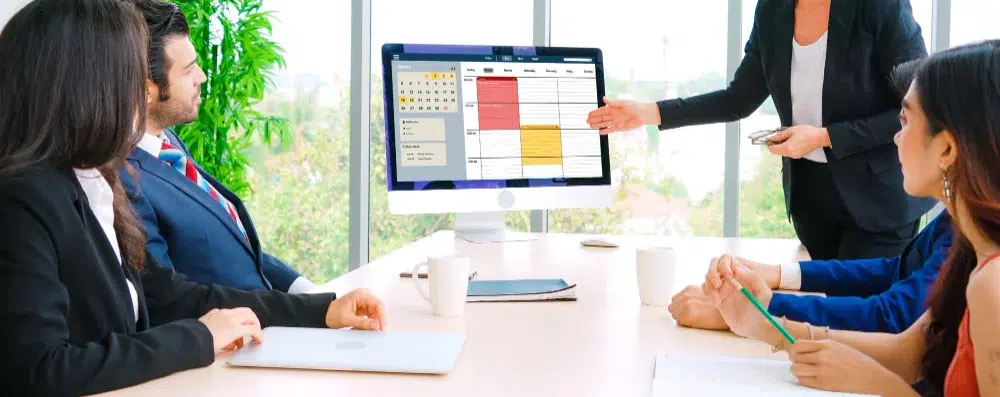
Workday Integrations refers to the process of connecting Workday with other systems and applications that a business uses. This means linking Workday with different software tools so they can share information and work together seamlessly.
Workday integrations with other systems are crucial because they help streamline business operations. When it is connected with workday integration tools like payroll systems, time-tracking software, and customer relationship management (CRM) platforms, data can flow freely between them.
Therefore, this eliminates the need for manual data entry, reduces errors, and ensures that all your information is up-to-date and consistent across all platforms.
Workday Integrations work by using application programming interfaces (APIs) and other technologies to connect Workday with different software systems. Think of APIs as bridges that allow different programs to talk to each other and share data. Therefore, once the systems are connected, they can automatically exchange information.
What Does Workday Integrate With?
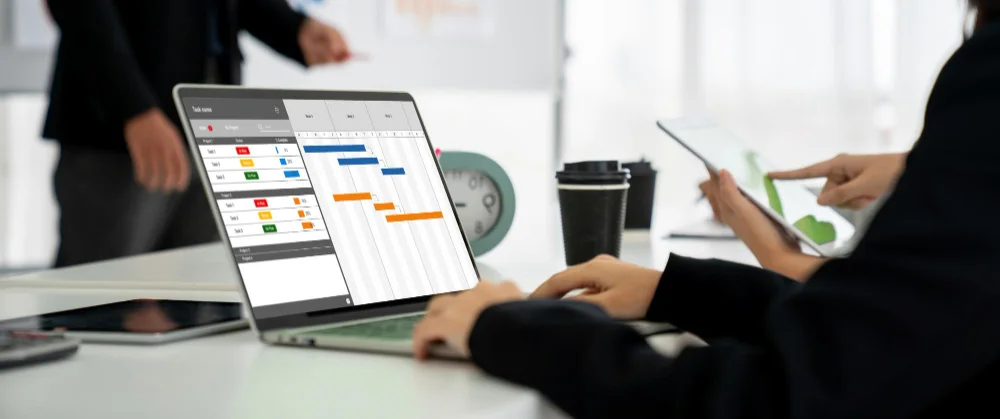
Workday is designed to seamlessly integrate with a wide variety of systems and applications. Here are some key types of systems that Workday can integrate with:
- Payroll Systems
Workday integrations are popular payroll systems such as ADP, Paychex, and Ceridian. This ensures that employee payment information is accurately transferred. Thus, reducing errors and simplifying payroll processing.
- Time Tracking Software
Workday can connect with time-tracking tools like Kronos, TSheets, and Toggl. Workday integrations with these tools help in accurately recording employee work hours, managing shifts, and maintaining HR records.
- Benefits Administration Platforms
Workday integrations with benefits platforms like Benefitfocus, Zenefits, and Bswift allow for seamless management of employee benefits. This includes health insurance, retirement plans, and other perks. Thus, this certifies that all benefit information is up-to-date and easily accessible.
- ERP Systems
Workday works well with enterprise resource planning (ERP) systems such as SAP, Oracle, and Microsoft Dynamics. These workday integrations allow for better coordination between HR, finance, and other departments. As a result, it facilitates smoother business operations and comprehensive data management.
- CRM Platforms
Connecting Workday with customer relationship management (CRM) systems like Salesforce and HubSpot helps align HR and sales processes. Moreover, it ensures that sales teams have access to up-to-date employee information, which can enhance customer interactions and overall sales strategies.
5 Best Workday Integrations for 2024

As businesses continue to evolve, Workday integrations with other essential systems can provide significant advantages. Here are the top five Workday integrations to consider in 2024:
- Workday Integrations with Popular Payroll Systems (e.g., ADP, Paychex)
Connecting Workday with payroll systems like ADP and Paychex makes managing employee salaries and wages much easier. This integration makes sure that all employee payment data is automatically updated in both systems. As a result, it reduces errors and saves time.
- Workday Integrations with Time Tracking Tools (e.g., Kronos, TSheets)
Time-tracking apps like TSheets and Kronos can be integrated with Workday. As a result, it is easy to control attendance and shifts. Additionally, it streamlines the process altogether by guaranteeing that time data is automatically recorded in payroll and HR records.
- Workday Integrations with Benefits Platforms (e.g., Benefitfocus, Zenefits)
By integrating Workday with benefits platforms like Benefitfocus and Zenefits, managing employee benefits becomes seamless. This connection ensures that all benefits information, such as health insurance and retirement plans, is up-to-date and accessible in both systems.
- Workday Integrations with ERP Systems (e.g., SAP, Oracle)
Linking Workday with enterprise resource planning (ERP) systems like SAP and Oracle helps coordinate HR and finance with other business operations. Moreover, the following allows for a smooth flow of information between departments. Thus, making it easier to manage overall business processes.
- Workday Integrations with CRM Systems (e.g., Salesforce, HubSpot)
Lastly, Workday integrations work well with customer relationship management (CRM) systems such as Salesforce and HubSpot. Process alignment between HR and sales is guaranteed by this integration. Furthermore, access to up-to-date personnel data may help sales teams develop more effective sales tactics and improve client relations.
What Are the Benefits of Workday Integrations?

Workday integrations with other systems bring a host of advantages that can transform the way your business operates. Here’s a closer look at the key benefits:
- Improved Data Accuracy and Decision-Making
Firstly, when Workday is integrated with other systems, data is automatically updated and shared across all platforms. Therefore, this means there’s less chance of errors from manual data entry, and you always have the most accurate information at your fingertips.
- Better Employee Experience and Engagement
Workday integrations make life easier for employees by providing a seamless experience. For example, employees can access their payroll, benefits, and work schedules all in one place. As a result, the following reduces frustration and makes it easier for them to manage their work life.
- Cost Savings and Resource Optimization
Businesses may automate several procedures, saving time and lowering the need for human labor, by integrating Workday with other systems. Less time and money are spent on administrative duties as a result of this efficiency, which reduces costs.
- Improved Compliance and Reduced Risk
Lastly, workday integrations help ensure that all your business processes comply with regulations. By keeping data consistent and up-to-date across systems, it’s easier to maintain accurate records and meet legal requirements. Therefore, the risk of compliance issues and the penalties that come with them are significantly reduced.
As we now know the benefits of Workday integrations, it is time to look at some workday integration examples.
Workday Integrations Case Study: Netflix

Netflix, a global leader in streaming entertainment services, faced significant challenges in managing its rapidly growing workforce and complex financial operations. With a diverse and expanding team spread across numerous countries, Netflix needed a more efficient way to handle HR and financial tasks.
The Challenge
Netflix’s primary issues included:
- Data Inaccuracy: Firstly, manual data entry across multiple systems led to frequent errors and data inconsistencies.
- Employee Dissatisfaction: Employees struggled with accessing payroll, benefits, and work schedules due to disparate systems.
- High Operational Costs: Moreover, inefficient manual processes resulted in increased operational costs.
- Compliance Risks: Lastly, maintaining accurate records and meeting diverse regulatory requirements across different countries was challenging.
The Solution
Netflix decided to go with Workday integrations with its existing systems to create a unified platform for HR and financial management. Therefore, this integration aimed to streamline operations, improve data accuracy, and elevate the employee experience.
Implementation
The integration process involved:
- Planning: First, Identifying key systems to be integrated and setting clear goals for the integration.
- Execution: Using APIs and other integration tools to connect Workday with payroll, time tracking, benefits administration, ERP, and CRM platforms.
- Testing: Ensuring that data flowed correctly between systems and that all functionalities worked as intended.
- Training: Lastly, providing training sessions for employees to familiarize them with the new integrated system.
Key Stats:
- 60% Reduction in Data Errors
- 30% Decrease in Operational Costs, and
- 100% Compliance with Regulatory Requirements
How advansappz Can Help with Workday Integrations
Integrating Workday with existing systems can be challenging. Businesses often face difficulties such as data inconsistencies, manual process inefficiencies, and compliance risks. Therefore, ensuring a smooth integration requires expertise and careful planning.
How advansappz Can Help
advansappz specializes in seamless Workday integrations, helping businesses overcome these challenges efficiently and effectively. Here’s how advansappz can make a difference:
- Expert Planning and Strategy: Firstly, advansappz begins with a comprehensive assessment of your current systems and business needs. They work with you to develop a clear integration strategy that aligns with your goals.
- Efficient Execution and Implementation: Secondly, using advanced integration tools and APIs, advansappz connects Workday with your existing payroll, time tracking, benefits administration, ERP, and CRM systems.
- Rigorous Testing and Quality Assurance: advansappz conducts thorough testing to ensure that workday integrations work flawlessly. They check for data accuracy, system compatibility, and overall functionality.
- Compliance and Risk Management: advansappz makes sure that your integrated system meets all regulatory requirements, reducing compliance risks. Furthermore, they implement robust cybersecurity measures to protect your data and maintain compliance with industry standards.
- Continuous Improvement and Optimization: Lastly, advansappz offers continuous monitoring and optimization services. Moreover, the team of advansappz regularly assesses the performance of your integrated systems and makes improvements as needed.
Conclusion
Workday integrations with your existing systems can transform how your business operates, making everything from HR management to financial planning more efficient and effective.
By improving data accuracy, enhancing employee experiences, and cutting costs, Workday integrations provide significant benefits that drive business success.
Additionally, with the expert help of advansappz’s quality workday experience, you can navigate the complexities of integration smoothly. As a result, you can ensure that your systems work seamlessly together.
Frequently Asked Questions (FAQs)
- How long does it typically take to integrate Workday with other systems?
Integrating Workday with other systems usually takes a few weeks to a few months. However, simple workday integrations can be done quickly, while more complex ones take longer.
- What are the common challenges businesses face during Workday integration?
Common challenges include data inconsistencies, technical issues, and ensuring that all systems communicate properly. Additionally, businesses might also face difficulties in training employees and managing change during the integration process.
- Can Workday integrations be customized to fit specific business needs?
Yes, Workday integrations can be customized to meet the unique requirements of your business. This means that the integration can be tailored to work perfectly with your existing systems and processes.
- How does Workday integration improve data security?
Workday integration improves data security by certifying that all data is centralized and managed within a secure system. Therefore, this reduces the risk of data breaches and unauthorized access. Additionally, it helps maintain data integrity across all integrated systems.
- Can small businesses benefit from Workday integrations?
Absolutely. Small businesses can benefit greatly from Workday integrations. It helps streamline processes and reduce manual work. This can save time and money, and improve overall efficiency.