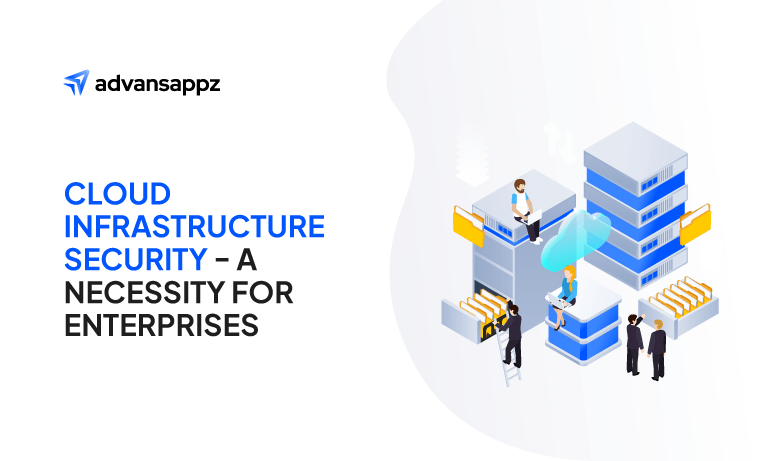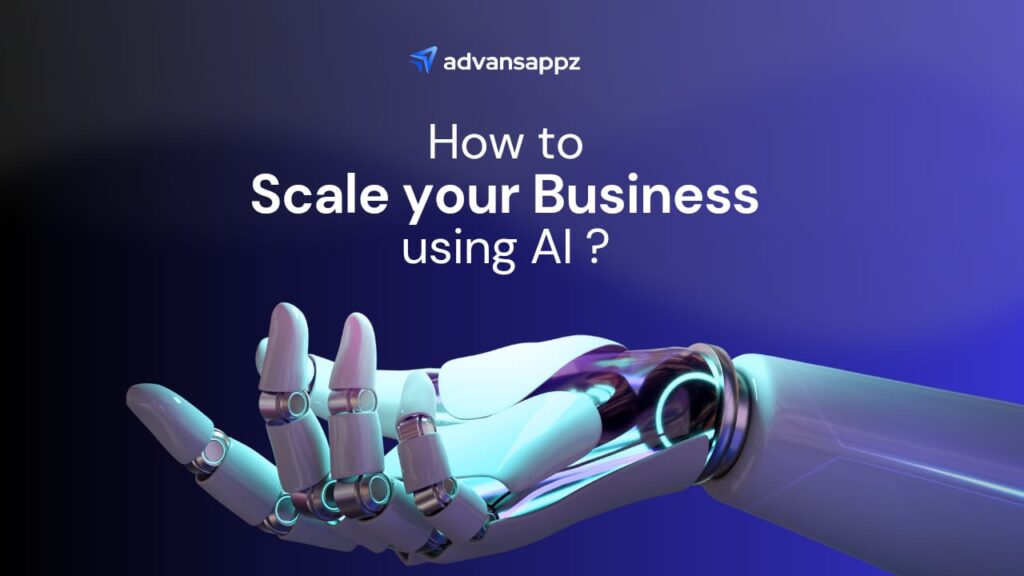Sales Cloud vs Service Cloud: Which one suits your business needs better? In customer support, business automation, and client management, Salesforce has unleashed a suite of products tailored to specific business areas. Among them, Sales Cloud and Service Cloud emerge as formidable rivals.
Although these are the products of Salesforce, there is a huge difference between them, Moreover, many people need to understand its core benefits. Therefore, understanding the disparity between these two powerhouse products is crucial for various reasons. These include:
- Optimizing customer support
- Streamlining business operations, and
- Enhancing client management.
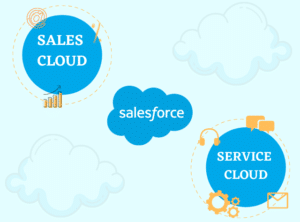
Salesforce‘s Sales Cloud product has demonstrated the potential to yield annual fees of $5.19 billion, likewise, Service Cloud could generate $5.38 billion in revenue per year.
It has been used widely for businesses that desire quick growth and seamless business operation. If you also want to enjoy the unlimited benefits of Salesforce but are confused about which to choose between service and sales cloud, this blog is for you.
Let’s discuss the difference between sales cloud and service cloud so you can derive choice conclusions. But, before that let’s understand the basics. This will help you simplify Sales Cloud vs Service Cloud.
What is Sales Cloud?

Sales Cloud is a tool by Salesforce that helps manage and analyze sales processes. It’s great for sales managers and reps to organize tasks effectively. By making a sales plan and tracking reps’ performance, the whole sales team can do better.
Moreover, Sales Cloud also makes it easy to communicate with customers through social media and email, all in one place, thanks to its AI features. Additionally, it automates tasks like pricing and contracts, giving reps more time to focus on leads and deals.
What is Service Cloud?

Service Cloud is another Salesforce tool that’s changed the game for customer service. It brings together different ways customers communicate. For example, emails and social media, to make support faster.
Furthermore, its simple interface makes it easy for agents to help customers across different channels and find the information they need quickly.
Additionally, with a good knowledge base, response times get faster, and new agents get up to speed faster too. Therefore, whether you’re using the interface or not, Service Cloud helps you run customer service smoothly.
Moreover, it will help you track how your team is doing, and figure out where they can improve.
Sales Cloud vs Service Cloud: Difference between them

When discussing service cloud vs sales cloud, it is essential to remember that both are Salesforce’s flagship offerings. They are aiming to streamline sales and customer service for businesses.
However, being a part of Salesforce, these two products differ in many ways. Therefore, understanding these differences helps you choose the right cloud for your business.
Below is a detailed comparison between them:
Sales Cloud vs Service Cloud: Features of Sales Cloud
Account & Contact Management
Sales Cloud simplifies the management of customer interactions, business contacts, and account discussions. Thus, it offers a comprehensive approach to customer relationship management.
Reports & Dashboards
Sales Cloud provides robust tools for generating insightful business reports and tracking progress. As a result, it enables a thorough analysis of strengths and weaknesses. Thus, you can access reports and business dashboards effortlessly, anytime and anywhere.
File Syncing and Sharing
With Sales Cloud, file syncing and sharing become effortless and secure. Therefore, you can quickly locate and store important documents and share them with colleagues without hassle.
Workflow Approvals
The visual workflow capabilities within Sales Cloud streamline business planning with minimal effort. These workflows include validation steps for authorizing discounts, sales, expenses, and other crucial operations.
Mobile Optimization
Transform your mobile devices into portable business management hubs using Salesforce Sales Cloud. Log calls, manage leads, access dashboards, review reports, and seize work opportunities, all from the convenience of your mobile device.
Sales Cloud vs Service Cloud: Features of Service Cloud
Seamless Customer Service
Service Cloud simplifies customer support by centralizing it on a single platform, including social media channels. Hence, no more redirecting customers to different sites.
Efficient Service Console
Salesforce’s professional service console streamlines case management. Thus, it ensures tasks are organized for maximum customer benefit.
Live Chat Support
Salesforce Service Cloud offers live chat assistants for real-time online customer assistance. As a result, users can get help with products and services directly from Salesforce’s brand experts.
Comprehensive Knowledge Base
Service Cloud helps build an extensive knowledge base that empowers agents. Users can find answers quickly and resolve cases faster. Thus, resulting in superior issue resolution.
Quick Table of Comparison – Salesforce Sales Cloud Vs Service Cloud

Parameters | Salesforce Sales Cloud | Salesforce Service Cloud |
Primary Functionality | Sales automation, management, and sales analysis | Customer service and support |
Targeted Users | Sales representatives and Managers | Customer service representatives and managers |
Customer Interaction | Focuses on Lead generation and lead closure | Majorly focuses on resolving customer issues |
Performance Metrics | Limited | Robust |
Key Benefits |
|
|
Add-ons | Knowledge Base, Service Cloud Portal | Live Agent, Einstein Bots (Chatbots), Live Messaging |
Starting Price | $25/user/month | $25/user/month |
Average Customer Rating | 4.5 (GetApp.com, Capterra, and TrustRadius) | 4.7 (GetApp.com, Capterra, and TrustRadius) |
Usage Numbers | 3000+ companies in the USA | 5000+ companies in the USA |
Sales Cloud Vs Service Cloud: What Sets Them Apart?
Sales Cloud Vs Service Cloud comparison
When entering the world of lead generation and conversion into profitable business opportunities, you utilize Sales Cloud. Moreover, it is your central location for starting campaigns, seeking new opportunities, and managing ongoing ones.
Beyond this, Sales Cloud gives you the tools to predict market trends accurately. In addition to fostering customer relationships, it also paves the way for your company’s growth.
On the other hand, during the post-sales phase, Service Cloud commands attention. Rapid customer issue resolution is its main priority. Moreover, implementing Service Cloud successfully improves the general customer experience.
Additionally, thanks to it, you can optimize workflows and automate many service-related procedures. Furthermore, it offers your customer service representatives priceless hands-on support.
In short, at their core, both Sales Cloud and Service Cloud seek to develop individualized relationships with each customer across various channels.
Sales Cloud Vs Service Cloud: Licensing

Sales Cloud and Service Cloud have separate licensing options. Moreover, additional fees apply if you incorporate add-ons. However, consider add-ons for both licenses, as they are pivotal in optimizing your CRM-driven workflows.
Each Salesforce Service Cloud vs Sales Cloud license offers various options, differing in functionality, features, user count, and license costs.
Salesforce Sales Cloud Licensing Options
It’s like comparing different characters in a similar story when comparing Salesforce Sales Cloud vs Service Cloud licensing options. It provides three primary licenses:
- Sales Cloud Essential: $25 per user per month
This cost-effective license is designed for small teams and offers basic sales management features.
- Sales Cloud Professional: $75 per user per month
A fundamental license that includes standard sales force automation features like lead management and opportunity management. Moreover, it also includes additional features like forecasting.
- Sales Cloud Enterprise: $150 per user per month
This license level goes beyond the basics, providing advanced sales automation tools and the standard features in the Professional license.
Salesforce Service Cloud Licensing Options
Salesforce presents a bundled license option that combines both Sales Cloud and Service Cloud into one comprehensive package. It is known as the Sales and Service Cloud license. Moreover, this license option offers a holistic solution for organizations managing sales and customer service operations.
It’s the ideal choice for businesses seeking an all-encompassing approach to customer lifecycle management, from lead generation to customer retention. It includes:
- Essential: $25 per user per month
A budget-friendly license option delivering basic Service and customer management features for customer support teams.
- Professional: $100 per user per month
This basic license includes standard customer service features like case management, knowledge management, and omnichannel routing.
- Enterprise: $175 per user per month
Offering advanced features like AI-powered case management, advanced analytics, and seamless integration with external systems.
Salesforce Licensing Options: Sales Cloud vs Service Cloud
License Level | Sales Cloud | Service Cloud |
Essential | Price: $25/user/month Features: Basic sales management, ideal for small teams | Price: $25/user/month Features: Basic service features, suitable for small support teams |
Professional | Price: $75/user/month Features: Lead and opportunity management, forecasting | Price: $100/user/month Features: Case management, knowledge management, omnichannel routing |
Enterprise | Price: $150/user/month Features: Advanced sales automation, comprehensive CRM capabilities | Price: $175/user/month Features: AI-powered case management, advanced analytics, system integration |
Case Studies: Simplifying Sales Cloud vs Service Cloud Comparison

Enhancing Customer Support for CoreHR with Service Cloud
CoreHR needed to improve its customer service as its customer base grew. They faced a growing number of inquiries with limited resources. As a result, their goals were to handle cases better and reduce inquiries by empowering customers to find solutions on their own.
Challenges:
Initially, CoreHR faced several challenges:
- Managing a lot of cases efficiently.
- Decreasing the number of inquiries, and
- Helping customers help themselves by finding information before contacting support.
Solution & Results:
To meet CoreHR’s needs, they used two Salesforce products: Service Cloud and Community Cloud. Here are the results:
Better Digital Experience: CoreHR wanted a digital experience that matched its brand. Therefore, they used Service Cloud and Community Cloud to create a self-service platform.
Fewer Cases: Using this solution, CoreHR reduced the number of cases in their support centers. Customers could find answers on their own. Thus, lightening the load on support staff.
Faster Ticket Handling: Additionally, urgent tickets were quickly assigned to the right agents. Hence, speeding up solutions for important issues.
Measurable Progress: Furthermore, CoreHR can now see how effective their support resources are. They can track how many cases are resolved without needing support.
Outcome:
Finally, with Salesforce’s Service Cloud and Community Cloud, CoreHR improved its support significantly. They handled fewer escalated cases and made their support operations better. Moreover, it empowered customers to solve their issues.
Simplifying Operations for TLC with Sales Cloud
TLC DigiTech, originally a consultancy for hospitality brands, became a tech-focused company. Moreover, they now offer digital solutions for hotels like Marriott International and others.
Challenges:
TLC DigiTech needed a tech solution to create engagement platforms for their clients. Moreover, they also wanted to integrate it into existing systems and meet cybersecurity standards. Additionally, provides real-time insights.
Solution & Results:
Therefore, they chose Sales Cloud for its flexibility and reusable tools. As a result, this helped them integrate different systems and develop custom apps. Below are the results:
Better Lead Management: TLC DigiTech used Sales Cloud to organize leads from different sources. Thus, making their process more efficient.
Easy-to-Use Apps: Additionally, they managed to create user-friendly apps for customers to book hotel services anytime.
Outcomes:
Finally, TLC DigiTech continues to expand its collaborative ecosystem and explores Tableau for real-time analytics and insights. Furthermore, they now have a team of Salesforce experts.
They help hotels understand their guests’ experiences in real time. Additionally, they’re expanding into new areas like food delivery and plan to grow in Asia and Europe.
Sales Cloud vs Service Cloud: Which One is Right?

When you compare Sales Cloud vs Service Cloud, it all comes down to aligning with your organization’s needs.
For instance, Sales Cloud shines for businesses with a sales-centric focus. On the other hand, Service Cloud is better suited for organizations placing consumers at the core of their operations.
However, consider the combined package if your organization thrives on both service and sales support and serves a shared customer base. For established businesses with matured service and sales departments, this Service + Sales bundle makes sense.
Furthermore, it leverages the shared customer base. Thus, this enhances the synergy between both divisions.
But, bear in mind that cost factors into this choice. The Service + Sales package costs $25 per user, significantly more than purchasing Service Cloud and Sales Cloud separately.
If your organization manages both customer service and sales, you might consider using Service Cloud for both teams since it includes all Sales Cloud features. However, it’s wise to proceed cautiously.
Opting for Service Cloud for the sales team might only make sense in certain situations. For instance, the Sales team might not need the extra add-ons and features provided by Sales Cloud.
Ultimately, the right Salesforce cloud platform choice hinges on your unique business requirements. Therefore, conduct a thorough assessment to ensure you select the module that best suits your business needs.
Also Check: Scaling Your Business with Cloud Implementation
The Bottom Line
Sales cloud vs service cloud is a debate that has been going on for a long haul now. Both are powerful CRM solutions for managing and tracking customer interactions and data throughout the customer journey. Service Cloud excels at customer support. Likewise, Sales Cloud manages sales processes.
Integrating these platforms allows for a customer-centric experience throughout the customer lifecycle. Moreover, salesforce offers industry-leading sales management and customer service regardless of size or model.
Align your cloud service choice with your needs before choosing. Additionally, consulting a Salesforce Certified Partner like advansappz for Sales Cloud, Service Cloud, and Salesforce Implementation Services can boost revenue and customer service.
Let us draft a custom solution for you!
FAQS about Sales cloud vs service cloud
What is the difference between the sales Cloud and the community cloud?
Sales Cloud helps with sales processes, like managing tasks and analyzing sales data. On the other hand, community Cloud is more about creating online communities where customers can connect and share information.
What does Salesforce Sales Cloud include?
Sales Cloud includes tools for managing sales tasks, analyzing sales data, and communicating with customers through email and social media.
What does Salesforce service Cloud include?
Service Cloud helps with customer support by managing customer inquiries from different channels, like email and social media. Furthermore, it also includes tools for creating a knowledge base to help customers find answers on their own.
How many Salesforce cloud services are there?
Salesforce offers many cloud services, including Sales Cloud, Service Cloud, Marketing Cloud, Commerce Cloud, and more.
Which is best for my business: Sales Cloud or Service Cloud?
It depends on what your business needs. If you’re focused on sales tasks and managing customer relationships, Sales Cloud might be best. However, if you need to provide customer support and manage inquiries from different channels, Service Cloud could be better.