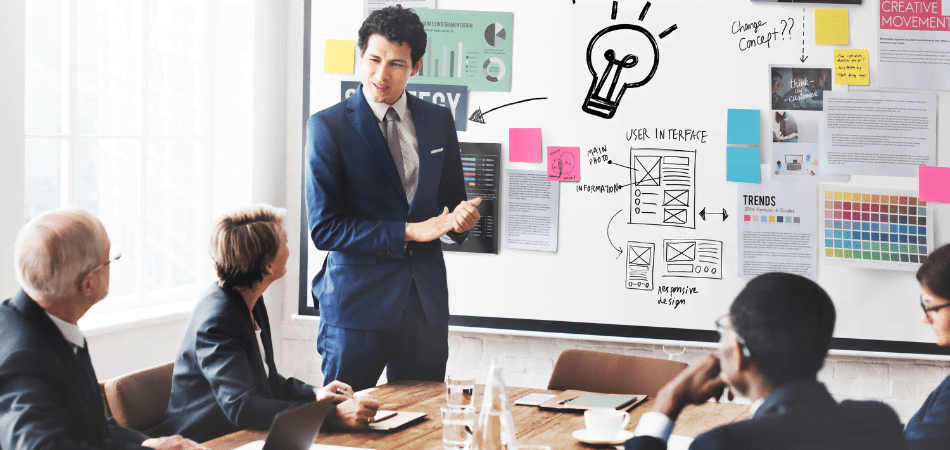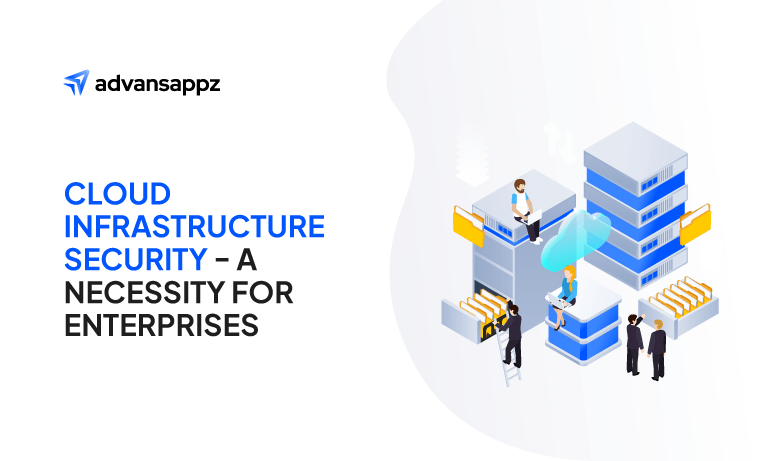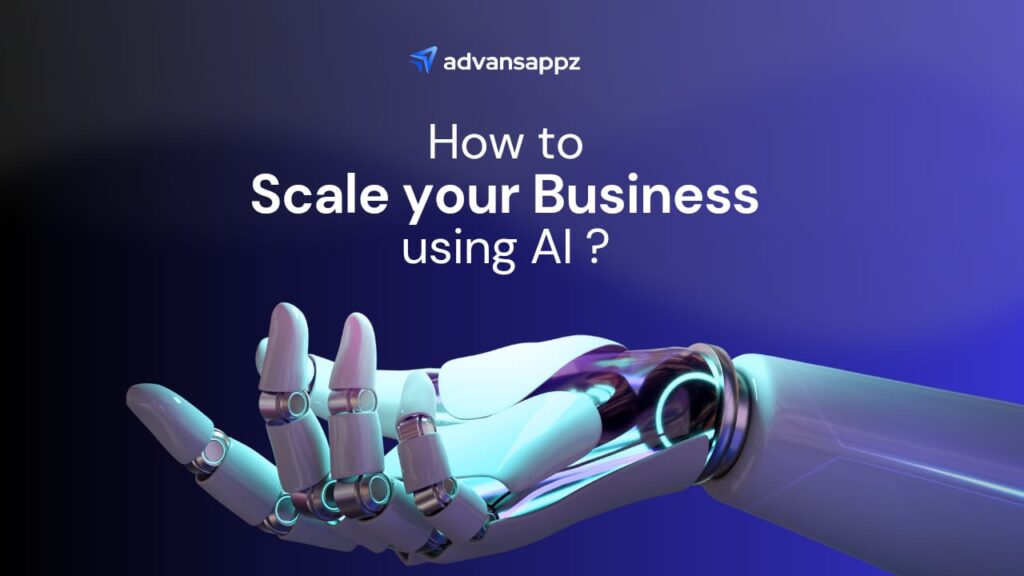Projects are critical to an organization’s success. Given the increased competition in modern industries, companies anticipate project teams to execute consistently and quickly. Only by employing effective IT project management practices will your performance improve, become faster, and be more efficient compared to previous outcomes.
Project managers plan, arrange, and handle resources to maximize the team’s productivity and efficiency. Therefore, a project manager must have business management and leadership skills in addition to pertinent technical skills to ensure a project’s success.
1. Ensure that all stakeholders understand the requirements
A lack of uniform knowledge of the project’s requirements among stakeholders is a frequent factor in failed projects. You’ll run into issues if your project team and client have various estimates of the project’s scope.
Bring all stakeholders together during the concept process to solve this problem. To make sure that everyone’s on the same page about the project’s needs and scope, ask them the following questions:
- What are the outcomes of the project?
- What are the project’s objectives and outcomes?
- What is the project’s anticipated product/service/result?
- What does “success” mean for the initiative and its key deliverables?
- What defines the main deliverables’ validity or completeness?
- Is there anything that everyone should be mindful of?
- What are the project’s budget, time, and efficiency constraints?
2. Create a risk response team
Things can and frequently go awry. An essential resource could leave, a stakeholder could withdraw funding, and an essential technological component could fail.
All of these issues should be addressed in your project risk management strategy.
Another best practice for risk mitigation is to form a risk response squad. This squad should comprise experienced members with broad access to the plan, monitor, and control project risks.
Its most essential duty, however, is to spring into action in the event of an emergency. When mishaps occur, the team should have the required experience and training to save the project.
Your risk response team should consider worst-case scenarios and prepare for them.
3. Develop and formalize project management roles
IT Project management is not solely the duty of the project manager. If you look closely, you’ll notice that several people in your company perform some PM duties, both formally and informally.
Identifying, developing, and formalizing these positions are among the most popular IT project management best practices.
For instance, the project manager frequently receives help from a seasoned developer when creating a schedule. However, even though this developer may have the expertise, he needs more formal training and authority to manage a project effectively. Nevertheless, he can improve as a project scheduler with training and job formalization.
Analyze your past initiatives thoroughly and list every employee with a project management responsibility.
Do you need to formalize this position? Ask yourself? If so, what credentials and education are required to succeed better in this position?
Finding ways to help individuals “level up” in their PM duties will relieve the project manager of some of their duties while enhancing overall project performance.
4. Develop leadership competencies alongside technical competencies
Frequently; companies place an undue emphasis on the technical skills of their project managers (i.e., their formal PM knowledge, certifications, etc.). The “softer” aspects of project management, such as leadership, empathy, people skills, etc., suffer as a consequence.
You must support project managers in gaining leadership skills in addition to technical ones, given how frequently they interact with customers and internal stakeholders.
Leadership skills are especially critical when managing a complex set of resources, such as in an agency situation. For example, you can only sometimes plan your artistic work ahead of time and demand perfection from it each and every time. You’ll frequently need to exercise guidance, inspiration, and empathy to get creative talent to perform at its best.
5. Adopt better scheduling standards for technical work
Over half of IT initiatives are unsuccessful. According to a meta-analysis of unsuccessful projects, process errors account for 45% or 43% of IT project failures, respectively.
Using improved scheduling and estimations is one of the essential things you can do to increase your success rate when working on technical projects. Unfortunately, technical work tends to “bloat” past your initial projections, increasing the budget and causing delivery delays. It doesn’t help that the project managers in charge of estimating and scheduling frequently need to gain knowledge of the underlying technological problems.
Utilizing developer-based estimating is one method to deal with this issue. Giving your development team the reins and requesting them to make a schedule entails doing this. Their estimates are likely to be more accurate because they are the ones closest to the task.
Utilizing algorithms like COCOMO II, historical information for comparable projects, and scheduling tools like QSM SLIM-Estimate, SEER-SEM, etc., are additional ways to enhance scheduling.
6. Define and evaluate quality standards throughout the project’s lifecycle
A frequent issue in creative projects is the vague notion of “quality” that all deliverables must uphold. As a result, what might be a top-notch outcome for one customer may fall short for another.
Throughout the course of the endeavor, you should be aware of what “quality” is. Every stakeholder must agree to the standards being used, particularly those on both sides who must sign off on the final deliverables.
Several techniques include
- Divide the undertaking into several phases. At each step, request approval from stakeholders on the deliverables.
- Establish measurable standards of excellence. For creative work, this can be challenging, but comparing against industry standards and the client’s earlier efforts is efficacious.
- Processes should be documented and shared with all relevant parties. Showing the way to the outcome frequently validates its excellence as well.
- Establish a quality standard that all parties involved can concur on. The endeavor would be deemed “successful” if it met this standard.
- Whenever possible, support claims with facts. Run a quick A/B test to compare the new website design to the old one, for instance, if you want to demonstrate the effect of the new design.
7. Build a “super team” to take care of repetitive tasks
In any agency, you’ll have a number of recurring duties for most of the jobs. The mere act of completing these tasks repeatedly can occasionally improve the performance of those who do them.
Establishing a “super team” of professionals skilled in specialized, repetitive duties would be a best practice to maximize the impact of your resources. This team wouldn’t be associated with any specific initiative or group of teams. They would instead shift from project to project, completing only the intended job.
For every new customer, a marketing firm might be required to conduct an SEO audit. You can form a team of SEOs solely responsible for conducting audits rather than having one person within each team handle this duty.
At the beginning of each project, this team would arrive, conduct an SEO assessment, and then move on to the following project.
If you deal with many clients who share similar needs, such specialization can result in much-needed efficiencies.
8. Find the “Goldilocks Zone” for multiple team membership
An agency worker joining numerous teams is becoming more and more common. But, contrary to common belief, multiple team membership (MTM) can increase a worker’s performance up until a point where it doesn’t.
Participating in multiple teams enhances an individual’s success by exposing them to various viewpoints and ideas.
When this enhanced performance reaches its apex, though, the cognitive strain caused by task switching and attentional dispersion starts to take a toll. Being a part of any additional teams causes harm after a certain time.
9. Track and correct deviations from project plans
Your team will inevitably deviate from the initial plans you had in mind. As a result, they’ll be late, overspend, and uncover hazards that weren’t anticipated in your risk management strategy.
Tracking all these deviations and making the necessary corrections as soon as feasible is one best practice that can enhance the performance of current and upcoming projects. To determine when things are off course, gather reports and conduct regular meetings. You are doing well as long as you remain within the benchmark that was initially specified in the project plan.
You can determine how much your project is deviating from the plan by monitoring the following metrics:
- Budgeted Cost of Job Performed (BCWP): The sum you intend to spend to have the work finished by a specific date.
- Budgeted Cost of Task Scheduled (BCWS): The amount you intend to spend on the work you have lined up for a specific date. You can determine how far you’re from your initial deadlines by comparing BCWS and BCWP.
- Actual Cost of Work Performed (ACWP): The percentage of the budget that has truly been expended as of a particular date. The disparity between the ACWP and BCWP indicates the deviation from the project plan.
You can prevent the project from going over budget by keeping a close watch on these metrics and taking corrective action when necessary.
Common IT project management challenges
Scope creep:
A study by PMI found that scope creep was a contributing factor to project failure in 47% of projects. (Source: PMI Pulse of the Profession 2021)
Communication breakdowns:
A survey by PMI found that poor communication was the primary cause of project failure in one-third of projects. (Source: PMI Pulse of the Profession 2017)
Resource constraints:
A study by PMI found that resource constraints were a contributing factor to project failure in 27% of projects. (Source: PMI Pulse of the Profession 2021)
Poor risk management:
A report by McKinsey & Company found that projects with poor risk management practices were 20 times more likely to fail compared to those with effective risk management practices. (Source: McKinsey & Company, “Delivering large-scale IT projects on time, on budget, and on value”, 2012)
Unrealistic expectations:
A study by PMI found that unrealistic project expectations were a contributing factor to project failure in 28% of projects. (Source: PMI Pulse of the Profession 2019)
Lack of stakeholder buy-in:
A report by PMI found that projects with low levels of stakeholder buy-in were three times more likely to fail compared to those with high levels of buy-in. (Source: PMI Pulse of the Profession 2017)
Strategies for overcoming IT project management challenges
Use change management techniques:
A study by Prosci found that organizations with effective change management practices were 6.5 times more likely to meet or exceed project objectives compared to those with poor change management practices. (Source: Prosci, “Best Practices in Change Management – 2018 Edition”)
Improve communication channels:
A survey by Project Management Institute (PMI) found that poor communication was the primary cause of project failure in one-third of projects. (Source: PMI Pulse of the Profession 2017)
Prioritize and manage resources effectively:
A study by PMI found that organizations that prioritize and manage resources effectively complete projects within budget 64% of the time, compared to a completion rate of only 49% for organizations with poor resource management practices. (Source: PMI Pulse of the Profession 2019)
Develop a strong risk management plan:
A report by McKinsey & Company found that projects with effective risk management practices were two and a half times more likely to be successful compared to those without. (Source: McKinsey & Company, “Delivering large-scale IT projects on time, on budget, and on value”, 2012)
Set realistic project expectations:
A study by PMI found that unrealistic project expectations were a contributing factor to project failure in 28% of projects. (Source: PMI Pulse of the Profession 2019)
Address stakeholder concerns and involve them in the project:
A report by McKinsey & Company found that projects with high levels of stakeholder involvement were twice as likely to be successful compared to those with low levels of involvement. (Source: McKinsey & Company, “Delivering large-scale IT projects on time, on budget, and on value”, 2012)
Also check: Why ERP Systems are Important for Startups
Conclusion
Even though effective project management can be quite difficult, using these best practices will undoubtedly assist you. To become a stronger project manager, though, it takes more than just following the best practices.
Additionally, you need the appropriate equipment nearby.
Invest in a comprehensive project management solution like an IT consulting service by advansappz that does more than handle projects to ensure you have everything you need to be successful.
Frequently Asked Questions
-
Project Initiation:
- Define project objectives, scope, and deliverables.
- Identify key stakeholders and their roles.
- Conduct a feasibility study and cost-benefit analysis.
- Develop a project charter and gain approval.
-
Project Planning:
- Create a detailed project plan, including timelines, milestones, and resource allocation.
- Identify and assess potential risks and develop a risk management plan.
- Determine the required hardware, software, and infrastructure for the CRM system.
- Collaborate with the IT team and other departments to define system requirements.
- Establish a budget and procurement process for acquiring necessary resources.
-
Execution and Control:
- Assign tasks and responsibilities to team members.
- Monitor project progress and track adherence to the project plan.
- Conduct regular meetings with the project team to discuss updates, challenges, and risks.
- Manage changes and scope creep, ensuring proper documentation and approval processes.
- Perform quality assurance activities, such as testing and user acceptance.
-
Deployment:
- Coordinate the installation and configuration of the CRM system.
- Ensure proper integration with existing systems and data migration, if applicable.
- Provide training sessions for end-users to familiarize them with the new system.
- Develop a communication plan to keep stakeholders informed about the deployment process.
-
Project Closure:
- Verify that all project deliverables have been successfully completed.
- Conduct a final review and obtain sign-off from stakeholders.
- Document lessons learned and best practices for future projects.
- Perform a post-implementation review to assess the system’s effectiveness and user satisfaction.
- Archive project documentation and close out financials.
-
Project Planning:
Defining project objectives, scope, and deliverables; creating project plans and timelines; identifying resource requirements; and developing risk management strategies. -
Stakeholder Management:
Identifying and engaging with key stakeholders, communicating project progress, managing expectations, and resolving conflicts. -
Team Coordination:
Assigning tasks to team members, overseeing project execution, monitoring progress, and ensuring collaboration and effective communication among team members. -
Budget and Resource Management:
Developing and managing project budgets, tracking expenses, and allocating resources efficiently. -
Risk Management:
Identifying and assessing project risks, developing risk mitigation plans, and proactively addressing issues that may impact project success. -
Quality Assurance:
Ensuring that project deliverables meet the defined quality standards and conducting testing and quality control activities. -
Change Management:
Managing changes to project scope, assessing their impact, and implementing change control processes to minimize disruption. -
Documentation and Reporting:
Maintaining project documentation, preparing progress reports, and providing regular updates to stakeholders.
-
Demand for IT Project Managers:
The IT industry continues to grow and evolve, creating a high demand for skilled project managers who can successfully deliver complex technology projects. This demand provides good job prospects and opportunities for career advancement. -
Competitive Salary:
IT project managers often receive competitive salaries due to the specialized nature of their role and the level of responsibility they hold. The compensation can vary depending on factors such as experience, industry, and location. -
Diverse and Challenging Projects:
IT project managers have the opportunity to work on a wide range of projects, from software development and infrastructure upgrades to system implementations and cybersecurity initiatives. This diversity keeps the job interesting and allows project managers to continually learn and develop their skills. -
Collaboration and Leadership:
IT project managers work closely with cross-functional teams, stakeholders, and vendors, providing opportunities for collaboration, leadership, and the ability to influence project outcomes. It allows them to build relationships, motivate team members, and facilitate effective communication. -
Problem-Solving and Decision-Making:
IT projects often involve complex technical challenges and require critical thinking, problem-solving, and decision-making skills. As an IT project manager, you’ll have the opportunity to tackle these challenges, find solutions, and make informed decisions to keep the project on track. -
Professional Growth and Development:
IT project management offers ample opportunities for professional growth and development. Project managers can enhance their skills through certifications such as Project Management Professional (PMP) or Agile certifications, attend training programs, and stay updated with emerging trends and best practices in the IT industry. -
Impact and Achievement:
Successfully leading and delivering IT projects can have a significant impact on organizations. IT project managers play a vital role in implementing technology solutions that drive innovation, improve efficiency, and contribute to business success. The sense of achievement that comes from completing projects and delivering tangible results can be highly rewarding.
The four types of IT projects are:
-
Software Development Projects:
These projects involve the creation, modification, or enhancement of software applications. Examples include developing a new mobile app, upgrading an existing software system, or customizing an off-the-shelf software to meet specific requirements. -
Infrastructure Projects:
Infrastructure projects focus on designing, implementing, and managing the underlying technology infrastructure of an organization. This can include building or upgrading networks, data centers, servers, storage systems, and other hardware components that support the organization’s IT operations. -
Data Management Projects:
These projects are centered around managing and optimizing data within an organization. They involve activities such as implementing data warehouses, data integration solutions, data migration projects, or data governance initiatives to ensure data quality, security, and accessibility. -
System Implementation Projects:
System implementation projects involve the deployment and integration of new IT systems or enterprise software solutions across an organization. Examples include implementing an enterprise resource planning (ERP) system, customer relationship management (CRM) system, or a new financial management system.
It’s important to note that these categories can overlap, and many IT projects may involve aspects from multiple types. For example, a project could involve both software development and infrastructure changes. The categorization provides a general framework to understand the primary focus of the project and the domain it falls under within the IT landscape.
-
Project Governance: Establishing project management standards, methodologies, and best practices to ensure consistency and quality across IT projects. This includes defining project management frameworks, processes, and templates.
-
Project Portfolio Management: Managing the organization’s project portfolio, including project prioritization, resource allocation, and alignment with strategic goals. The PMO helps in evaluating project proposals, conducting feasibility studies, and facilitating decision-making regarding project selection and resource allocation.
-
Project Planning and Reporting: Assisting project managers in developing project plans, defining project objectives, estimating budgets and timelines, and identifying project dependencies and risks. The PMO also monitors and tracks project progress, collects project status updates, and prepares project reports and dashboards for management and stakeholders.
-
Resource Management: Supporting resource management activities, including resource allocation, capacity planning, and tracking resource utilization. The PMO helps in coordinating resources across multiple projects, ensuring that the right skills are available at the right time.
-
Project Methodology and Tools: Defining and promoting project management methodologies and providing guidance on the use of project management tools and software. The PMO may conduct training programs for project managers and team members on project management techniques and tools.
-
Quality Assurance: Developing and implementing quality assurance processes to ensure projects meet defined quality standards. This can involve conducting project audits, performing peer reviews, and facilitating lessons learned sessions to capture and share project insights and improvements.
-
Risk Management: Supporting risk management activities by helping project managers identify, assess, and manage risks. The PMO may establish risk management frameworks, facilitate risk identification workshops, and provide guidance on risk mitigation strategies.